
Earn Big with PointsPLUS!
Trip.com has launched PointsPLUS, the easy way to earn reward miles or points when booking hotels.
Simply select the rewards program of your choice and you'll earn miles or points with every hotel booking!
Simply select the rewards program of your choice and you'll earn miles or points with every hotel booking!
How PointsPLUS Works

1. Search Hotels
Browse over 1.2 million hotels and make your selection.
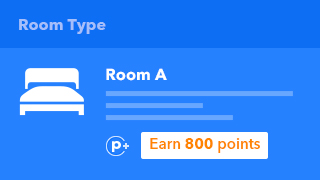
2. Select a Room
Select an eligible room within the hotel of your choice.
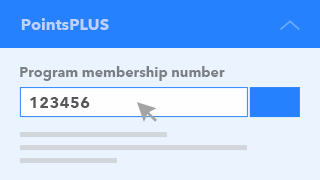
3. Enter Membership Number
Fill in your membership number when completing your booking and you'll receive the miles or points after your stay.
Terms and Conditions (ID: undefined-undefined)
- Promotion Platform: All Trip.com websites, mobile websites and mobile apps (Version 6.6 and above).
- Eligible Bookings: This promotion is only applicable to completed bookings of eligible hotels and room types (modifications, cancellations, no-shows, and chargebacks will NOT earn GarudaMiles). Customers must enter their GarudaMiles membership number at the time of hotel booking to earn GarudaMiles. Please note that the name associated with this membership number must match that entered for Guest 1. In the event that the user's name or membership number is entered incorrectly, no GarudaMiles will be awarded.
- Earning details: Miles will be rewarded at a rate of 1.5 miles per every $1 spent (or currency equivalent) excluding taxes and fees. Due to exchange rates, the exact number of miles earned may slightly differ from the displayed amount when booking a hotel. GarudaMiles will be credited to your account within 8 weeks after the completion of stay.
- This offer cannot be used in conjunction with any other discounts, promotional offers or cash coupons.
- Your personal information may be collected and shared with Trip.com loyalty program partners as necessary for miles accumulation.
- Trip.com reserves all rights of final interpretation.
About
Payment Methods
Our Partners
Copyright © 2024 Trip.com Travel Singapore Pte. Ltd. All rights reserved
Site Operator: Trip.com Travel Singapore Pte. Ltd.
Site Operator: Trip.com Travel Singapore Pte. Ltd.