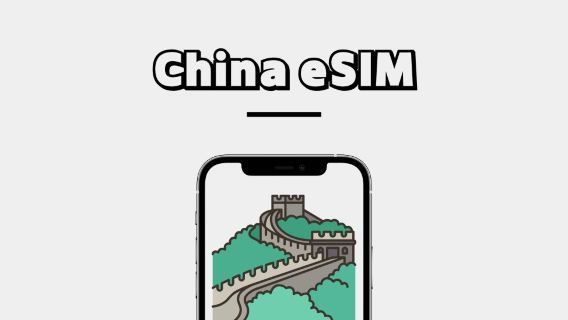Need China train tickets? Use Trip.com China train promo code for 3% off! Step-by-step guide to booking with foreign passports, choosing seats & cancelling tickets. No Chinese required!
Trip.com China Train - Promo Code & Discounts
🔥Exclusive China Train Coupon: Get 3% OFF Now!
Book your China train tickets as a new user on Trip.com and enjoy a special 3% Off 🎁! Use our exclusive coupon to save big on your first train journey!!!👀
✨Popular China Bullet Train Routes✨
- DepartureShanghai Hongqiao
- ArrivalHangzhou East
- Duration~45m
- Price (2nd Class)From $8.00
- DepartureShanghai Hongqiao
- ArrivalBeijing South
- Duration~6h
- Price (2nd Class)From $79.40
- DepartureShanghai Hongqiao
- ArrivalShenzhen North
- Duration~7h
- Price (2nd Class)From $81.46
How to Book Trip.com China High-Speed Train for Foreigners
So you need to book train tickets in China but don’t speak Chinese? No worries—Trip.com makes it stupid easy for foreigners. Here’s exactly how to do it without pulling your hair out.
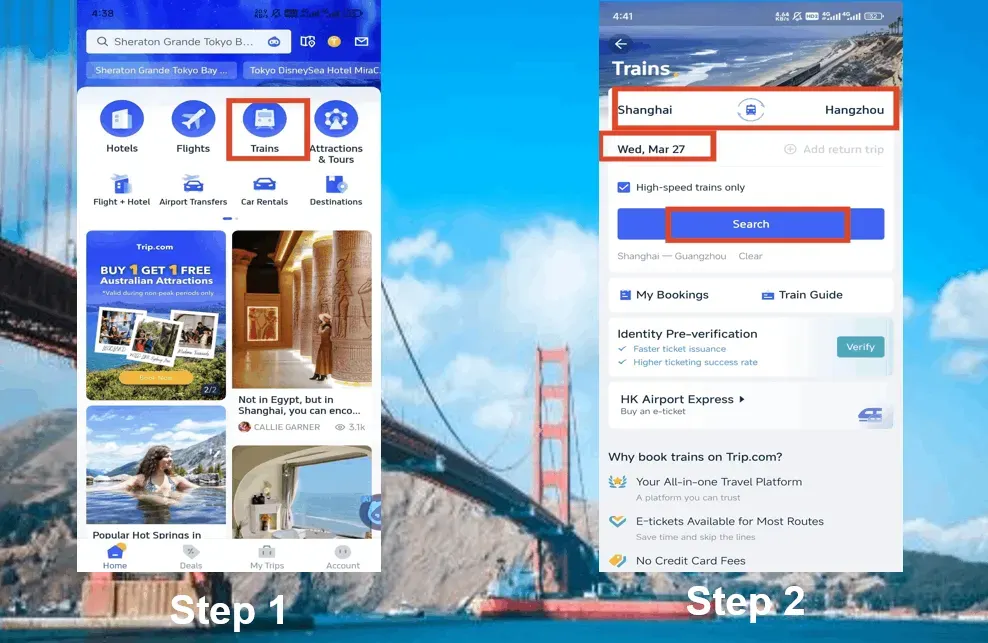
Step 1: Find Your Train
- Go to Trip.com (website or app).
- Enter your departure city (e.g., "Beijing") and destination (e.g., "Shanghai").
- Pick your travel date. Pro tip: Tickets open 15 days early—book ASAP for peak seasons (Chinese New Year, Golden Week).
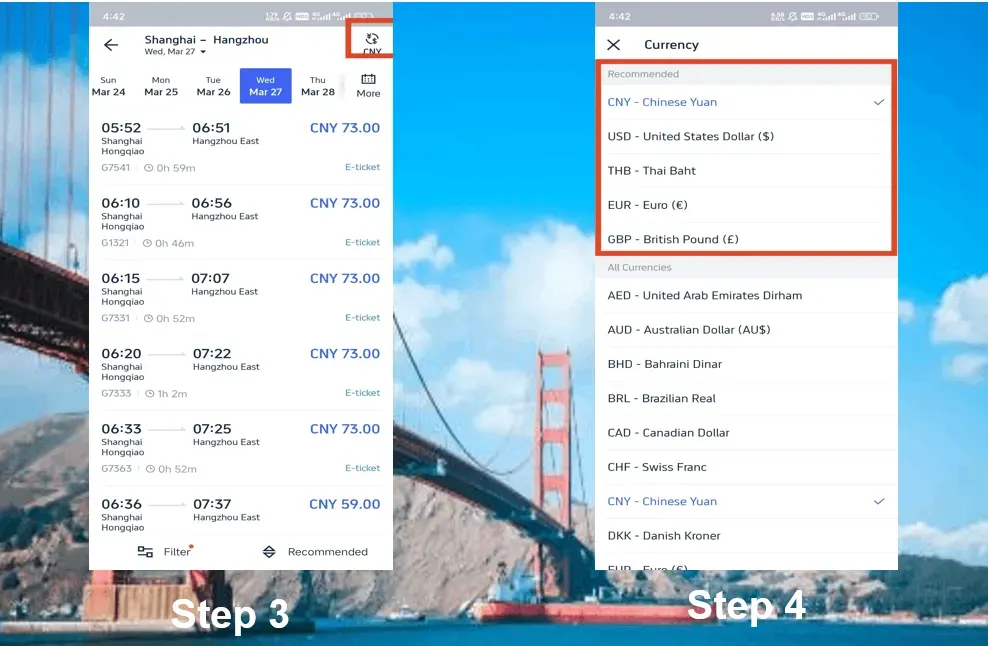
Step 2: Pick Your Train & Seat Class
- G trains = Fastest (300+ km/h).
- D trains = Slightly slower (200-250 km/h).
- Z/T/K trains = Slow but cheap (hard/soft sleepers).
Seat options:
- Second class (cheapest, fine for short trips).
- First class (wider seats, quieter).
- Business class (if you wanna flex).
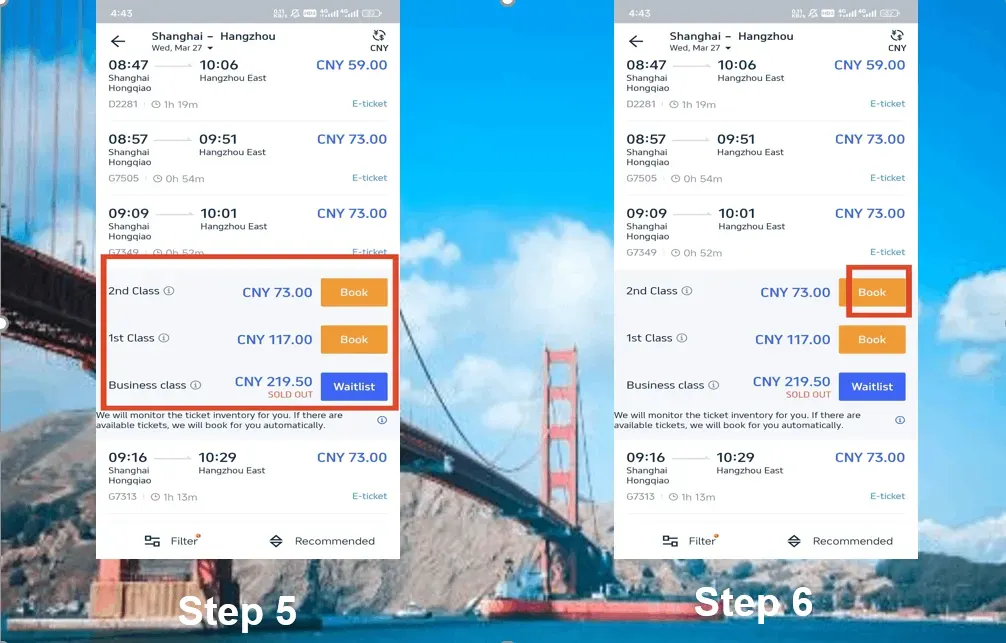
Step 3: Enter Passenger Info
- Full name (exactly as on passport).
- Passport number (double-check this!).
- Email & phone (for e-ticket confirmation).
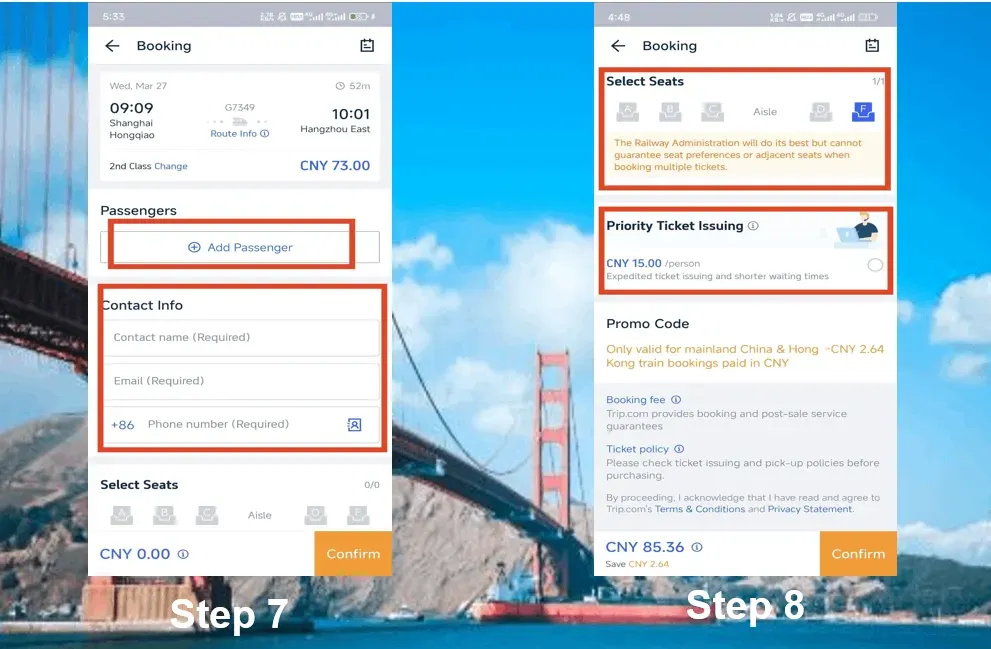
Step 4: Choose Your Seat (If You Can)
- Window (A/F) = Best views.
- Aisle (C/D) = Easy bathroom access.
- Middle (B) = Avoid if possible.
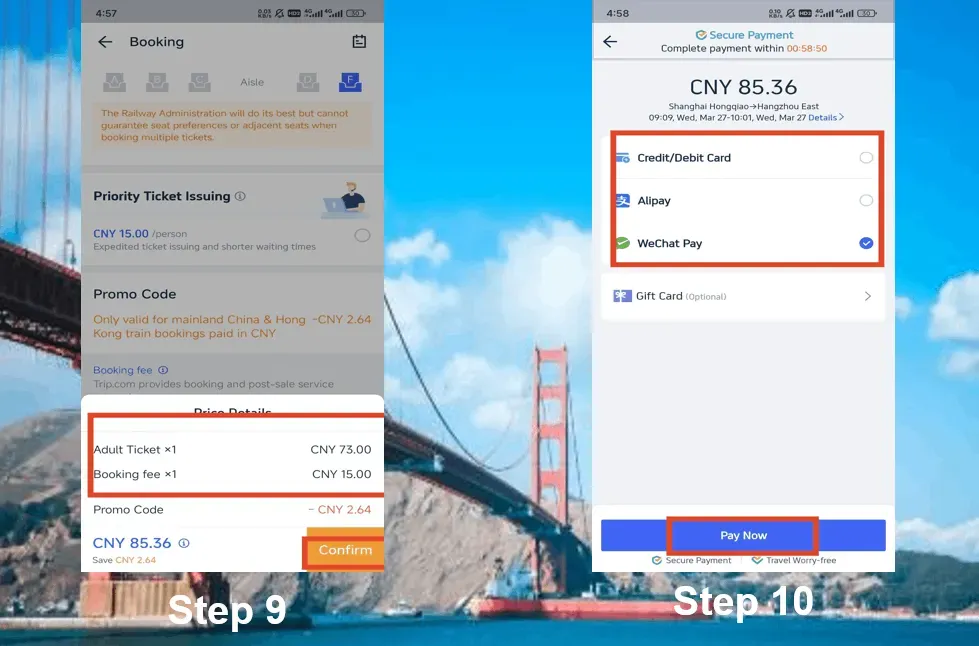
Step 5: Pay & Get Your Ticket
- Payment methods: Visa, Mastercard, PayPal, Alipay, WeChat Pay.
- E-ticket: No pickup needed—just scan your passport at the station.
Pro Tips to Avoid Disaster
✅ Book early—popular routes sell out FAST.
✅ Arrive 1 hour early for security checks.
✅ Download your e-ticket (screenshot it in case Wi-Fi sucks).
✅ Bring your passport—you’ll need it to board.
Trip.com China Train - Choosing the Right Seat Types
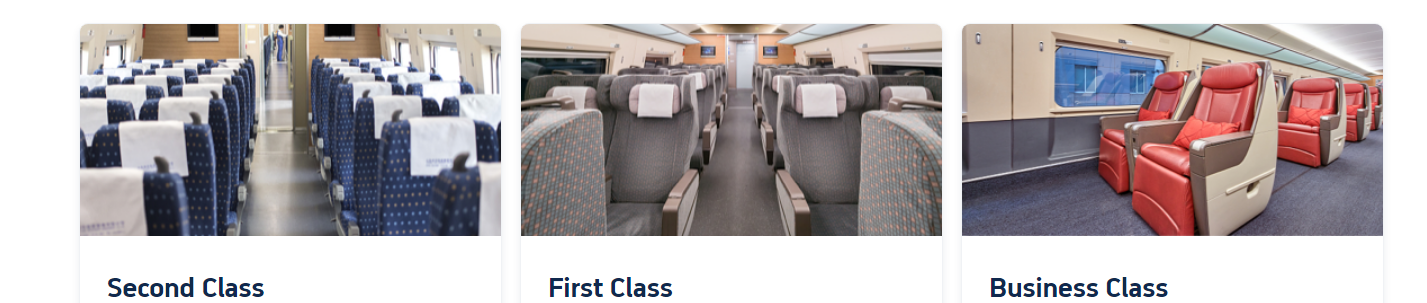
How to Actually Choose Seats on Trip.com
- After picking your train, tap “Seat Selection” (if available, mostly available).
- High-speed trains: Pick aisle/window preference. Exact seats are random.
- Sleepers: Book early (15-day window) to lock lower berths.
Trip.com China Train Seats for High-Speed Trains (G/D)
Second Class (Cheap but Crowded)
- What you get: 5 seats per row (3+2), decent legroom, power outlets.
- Best for: Short trips (<4hrs), solo travelers, penny-pinchers.
- Avoid if: You’re taller than 5’9” or hate shoulder-to-shoulder vibes.
First Class (Worth the Splurge?)
- What you get: 4 seats per row (2+2), wider seats, quieter cabin.
- Best for: 4+ hour trips, workaholics needing laptop space.
- Pro tip: Snag seats F (window) or D (aisle) for max comfort.
Business Class (Baller Status)
- What you get: 3 seats per row (1+2), lie-flat seats on some routes, free snacks.
- Best for: Beijing-Shanghai (4.5hrs), treating yourself, or jetlag recovery.

Source from China Discovery
Trip.com China Train Seats for Regular Trains (Z/T/K)
Hard Seat (¥100, Hard Lessons)
- What you get: Bench seating, zero privacy, chaotic energy.
- Best for: Masochists or 3-hour daytime trips.
- Reality check: No AC on some older trains. Summer = sweat fest.
Hard Sleeper (Budget Overnight)
- What you get: Open bunks (6 per compartment), no door, shared outlets.
- Best for: Overnight trips when you’re under 30 and can sleep anywhere.
- Grab lower berths: Upper bunks = coffin vibes, middle = no view.
Soft Sleeper (Overnight VIP)
- What you get: 4-bunk cabin with a door, bedding, and privacy.
- Best for: 12hr+ journeys, light sleepers, or avoiding snoring strangers.
How to Cancel China Train Tickets on Trip.com
Let’s break down Trip.com’s cancellation rules—because sometimes plans change, and you need to know exactly how much cash you’ll lose (or save).
Step 1: Find Your Booking
- Open the Trip.com app → Tap “Train” → Go to “My Bookings”.
- Pro tip: Filter by “Upcoming” to skip past old trips.
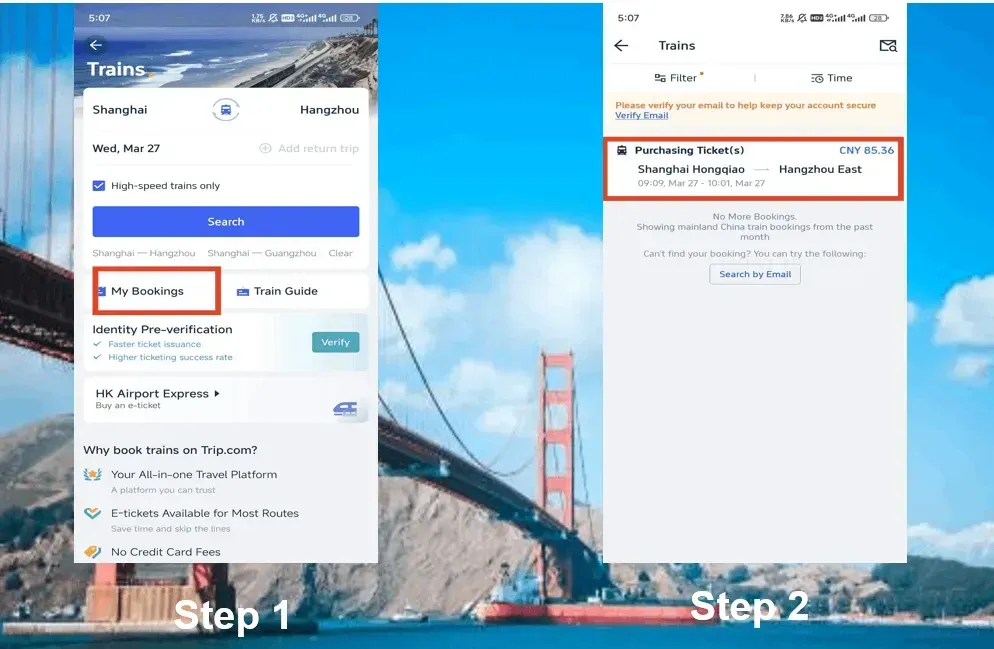
Step 2: Pick the Train to Cancel
- Tap the booking you want to cancel. Double-check the departure time—messing this up could cost you.
- Warning: If your train’s already departed, you’re stuck with the ticket.
Step 3: Hit “Refund” & Brace for Fees
- Tap the “Refund” button.
- Trip.com will show the refundable amount minus their service fee (usually 3-5%).
- Example: A ¥500 ticket canceled 2 days early gets you back ~¥475.
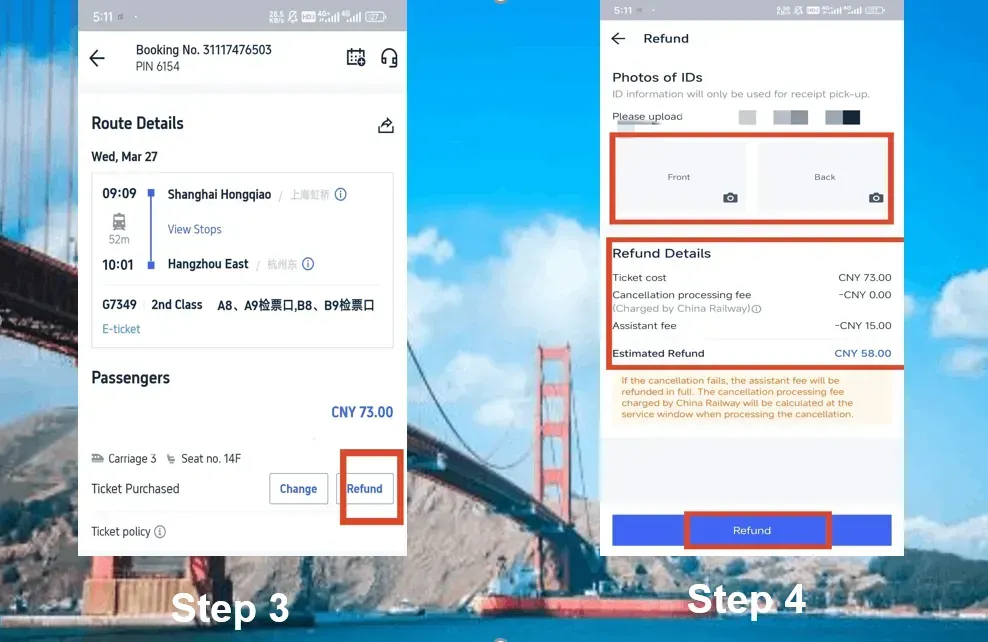
Step 4: Upload Your ID
- You’ll need to upload front/back photos of your passport (yes, even for e-tickets).
- Why? Chinese railways require verification. Blurry pics = delays.
Step 5: Confirm & Wait for Cash
- Review the refund details → Tap “Confirm”.
- Refunds hit your bank/PayPal in 7-15 days (longer for international cards).
Refund Fees: The Brutal Truth
- >8 days before departure: Full refund (you’re a planning legend).
- 48hrs–15 days: 5% fee (Trip.com keeps ~¥25 on a ¥500 ticket).
- 24–48hrs: 10% fee (¥50 gone).
- <24hrs: 20% fee (¥100 penalty—ouch).
Note: Fees apply to the ticket price only—service fees are non-refundable.
What Can Go Wrong?
- “Refund Pending” limbo: If your train leaves in <24hrs, cancellation might fail. Spam Trip.com’s live chat.
- Wrong ID uploaded: They’ll email you to re-submit. Do it FAST.
- Partial refunds: Cancel 1 ticket in a group booking? Fees apply per ticket.
Why Book High-Speed Trains on Trip.com?
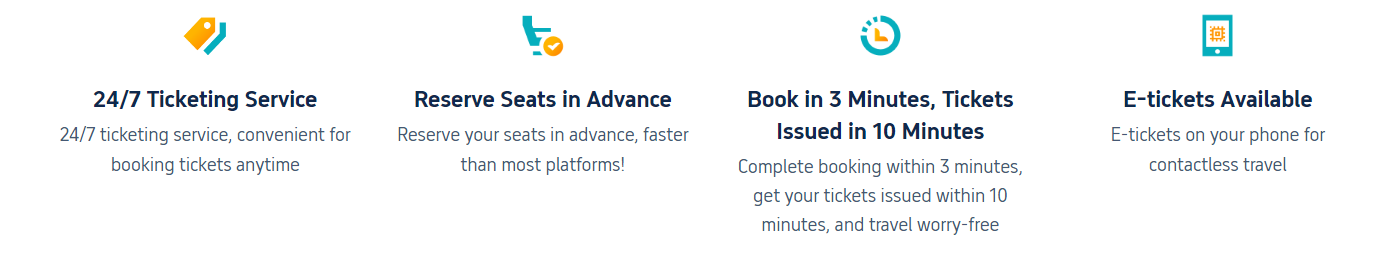
- English support (no Google Translate struggles).
- Accepts foreign cards (unlike some Chinese sites).
- No need to queue at stations (huge time-saver).
✅Explore More in Beijing
✅Explore More in Shanghai
Trip.com China Train vs 12306 - Which is Better for Foreigners?

Use Trip.com to book trains in China unless you’re fluent in Chinese and have a local bank account.
| | Trip.com | 12306 (Official Site) |
| Language | Full English support | Chinese-only (clunky translation tools) |
| Foreign Cards | Accepts Visa, Mastercard, PayPal, etc. | Requires Chinese bank account/Alipay |
| E-Tickets | Automatically issued (use passport to board) | Must collect paper ticket at station |
| Fees | ~3% service fee + card processing fee/ But you can often use discounts, so it's actually cheaper | No fees, but insane to navigate in English |
| Customer Support | 24/7 English chat/email | Mandarin-only hotline |
| Best For | Foreigners, first-timers, anyone who hates stress | Locals or Mandarin speakers on a budget |
FAQs about Trip.com China Trains
Can I use Trip.com to buy train tickets in China?
Yes! Trip.com is one of the few platforms that lets foreigners easily book China train tickets in English. It accepts international credit cards (Visa/Mastercard) and provides e-tickets linked to your passport - no need to queue at stations. The interface is way more user-friendly than China's official 12306 site.What is the best website to buy train tickets in China?
For foreigners, Trip.com is the best option overall. While 12306 is the official site, it's Chinese-only and requires a local payment method. Trip.com offers full English support, accepts foreign cards, and handles all the complicated stuff like passport verification automatically.Can foreigners buy China train tickets online?
Absolutely. Foreigners can book online through Trip.com using their passport. Just enter your passport details exactly as they appear, and you'll get an e-ticket. At the station, simply scan your passport to board - no paper ticket needed for most high-speed routes. Pro tip: Book at least 3 days early as popular routes sell out fast.

 450435 booked
450435 booked