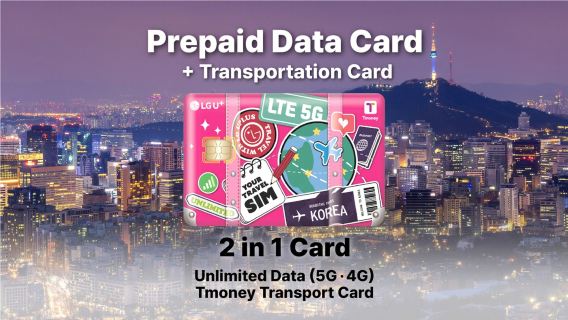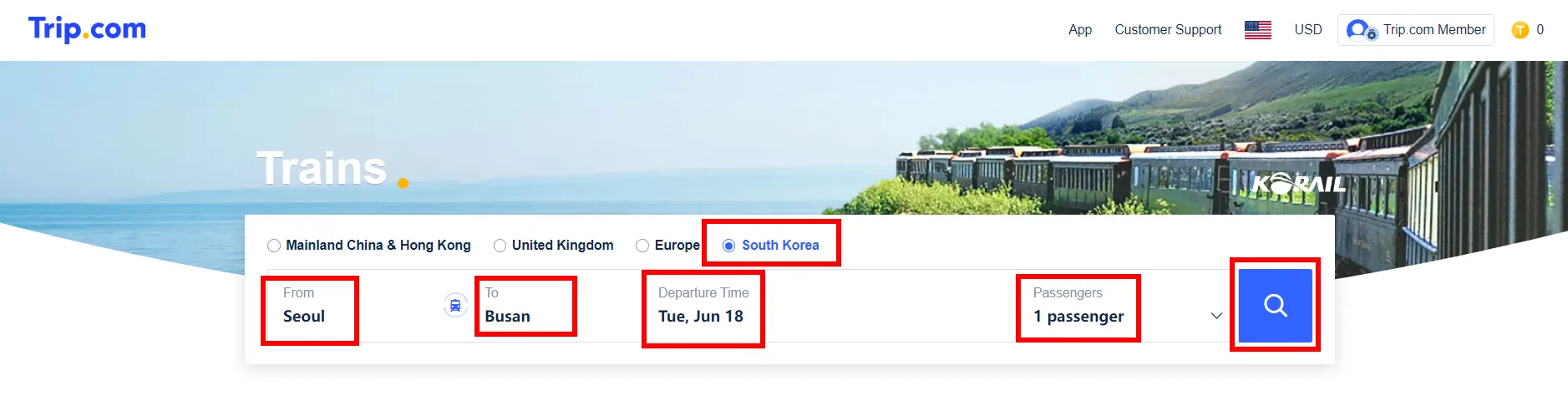Book KTX tickets on Trip.com for an 10% discount and learn the specifics of KTX booking and Korea rail ticket prices. Check for details about how to book KTX tickets both online and at stations as well as the cancellation policies. 🚆
🔥Exclusive South Korea Train Coupon: Get 10% OFF Now!
Book KTX train tickets as a new user on Trip.com App and enjoy a special 10% Off 🎁! Use our exclusive coupon to save big on your first trip in South Korea!!!👀
✨ Trip.com is the only overseas provider for KTX✨
Where to Buy KTX Tickets Online
There are 2 ways to book KTX ticket online, but I recommend you to book KTX ticket on Trip.com🚆 Cuz:
- Trip.com often offers KTX booking at up to 10% off discounts, making it usually cheaper than KTX booking through Korail.
- KTX Booking on Trip.com is user-friendly, with clear steps from searching to receiving the e-ticket.
Booking KTX Tickets on Trip.com
Trip.com is the best KTX booking choice for English speakers—it offers discounts (up to 10% off), accepts PayPal/foreign credit cards, and lets you book with just your passport. Follow these 4 simple steps:
- Open the Trip.com app/website → Select “Trains” → Choose “South Korea” (to access KTX options).
- Enter your travel details: departure city (e.g., Seoul), destination (e.g., Busan), date, and number of passengers.
- Pick your seat class (Economy or First Class) → Apply a promo code (if you have one) for discounts.
- Enter passenger info (full name as on passport) → Pay via credit card/PayPal → Receive your e-ticket (with QR code) in the app/email.
Booking KTX Tickets on Korail Official Site
If you prefer the official Korail platform, here is the booking method:
- Visit LetsKorail.com→ select "English" from the top menu.
- Enter your route (for example, Seoul to Busan) and travel date → Click 'Inquiry' to view available KTX trains.
- Select seat class → Enter passenger information (passport number required).
- Pay with a foreign credit card → Print the ticket (or collect it at the station later).
How to Book KTX Ticket at the Station

Source from Creatrip
For those who like or need to arrange their trips in person, booking KTX tickets directly at the railway station is a simple option. This method is particularly useful if you encounter problems with online booking or prefer physical tickets. Here is a step-by-step guide on how to purchase KTX tickets at South Korean railway stations:
Step 1: Arriving at the Station
- Locate the Ticket Machines: Upon entering the station, look for ticket vending machines. These are usually located near the main entrance or in the center of the station hall, making access convenient. At stations like Seoul Station, you will find all kinds of ATMs, some of which are specifically marked with foreign credit cards for use.

Source from Creatrip
Step 2: Using the Ticket Machine
- Select Your Ticket: Use the touchscreen interface to choose your destination and train time. These machines are equipped with multiple language options to assist international travelers.
- Payment: If you are using an automatic ticket vending machine and do not have a Korean card, please use an automatic ticket vending machine that accepts foreign cards. Complete the transaction as prompted and retrieve the ticket.
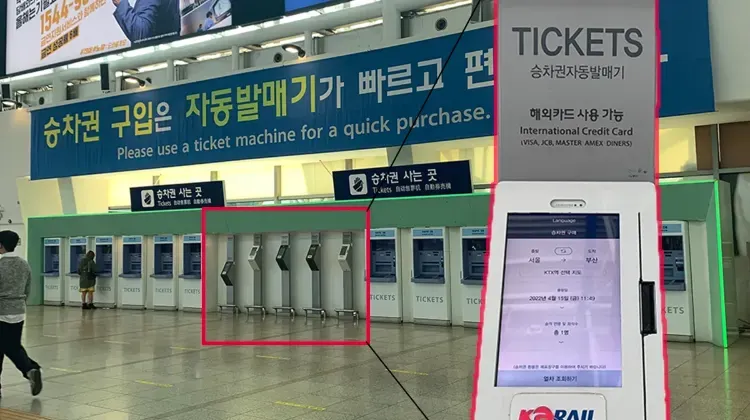
Source from Creatrip
Step 3: Visiting the Ticket Counter
- Personal Assistance: If you enjoy personal interaction or need special help, please go to the ticket counter. The staff there can help you purchase air tickets. If you have made a reservation online, you can also print one.
- Location and Assistance: The ticket office is usually easy to find and located in a prominent position at the station. Look for signs pointing to the "Ticket Sales" or ask any station staff for directions.
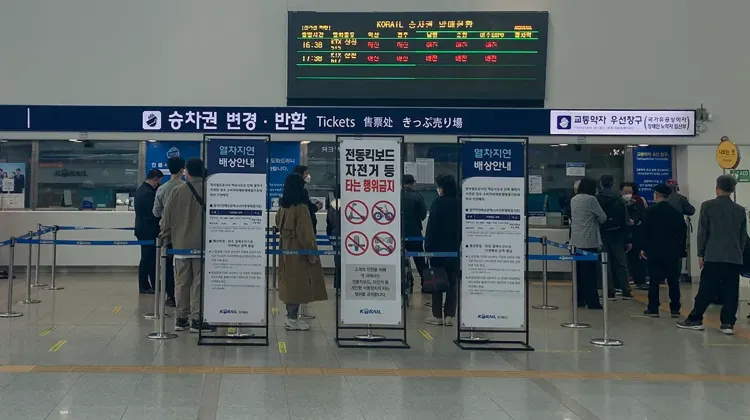
Source from Creatrip
Additional KTX Booking Tips
- Plan Ahead: Especially during peak tourist seasons or holidays, it's best to arrive at the station early to have enough time to browse through the purchasing process.
- Printing Online Tickets: If you have booked tickets online and need to print them, the ticket office can also assist you. Please be sure to carry the ticket booking confirmation information with you at all times.
KTX Ticket Check-In Tips for Foreigners
Checking in for KTX trains is simple—you just need your e-ticket (or physical ticket) and passport. Follow these tips to avoid delays:
- E-ticket check-in: Show the QR code from your Trip.com app at the automated gate (scan it like a barcode). If the gate doesn’t work, use the “Manual Check-In” channel (staff will verify your passport).
- Physical ticket check-in: Insert your printed ticket into the automated gate (it will pop out on the other side) or show it to staff at the manual channel.
- Arrive early: KTX trains depart on time—arrive at the station 30 minutes before departure (especially during peak times like holidays).
How to Get KTX Discounts & Promo Codes
It's very easy to get discounts on KTX. Here are some of the best ways to save money, especially for foreign tourists:
- Trip.com exclusive discounts: Book via Trip.com to get 10% off KTX tickets (no extra steps—discounts apply automatically to select routes).
- Promo codes: Book KTX flights through Trip.com and enjoy a 10% discount (no additional steps required - the discount automatically applies to the selected route). More Promotions: Check the "Deals" section of Trip.com to get a limited-time promotion code (for example, "KTX10" offers a 10% discount) for use at checkout.
- Child discounts: Children's discount: Free travel for children under 6 years old (compared with paying adults). Children aged 6 to 12 (book through Trip.com and select "Children" as the passenger type) can often enjoy a 50% discount on KTX tickets.
KTX Ticket Prices & Popular Routes
Here are several popular rail routes in South Korea👇👇👇 Let's check the KTX ticket booking prices:
Travel Route | Distance | Travel Time | KTX Ticket Price (Economy) | Frequency |
~520 km | ~2h 30m | From $40.19 | 60+ trains/day | |
~140 km | ~1h | From $15.91 | 40+ trains/day | |
~240 km | ~2h | From $18.63 | 10+ trains/day | |
~260 km | ~1h 50m | From $29.34 | 90+ trains/day |
*Price is subject to change.
How to Book KTX Ticket Online on Trip.com
Planning to travel by train in South Korea? You can quickly and easily book cheap KTX train tickets online on Trip.com with deals like 11% Off!🎁
No more waiting in line at the train station. Tickets can be booked between 30 days and 20 minutes before departure.
You can easily search for South Korea train schedules & fares and buy your train tickets online. Train tickets range from cheap economy class tickets to comfortable and luxurious first class tickets.
Search for your KTX Train
Step 1: Search for KTX Train
- Access the Platform: Open the Trip.com mobile app or visit the official website.
- Navigate to Trains: Select the "Trains" option and choose "South Korea" to access the KTX search page.
- Enter Travel Details: Input your departure city, destination, and departure time. You will also need to specify the passenger type (e.g., adult, child).
- Select Ticket: Review the time, seat classes, and ticket availability. You can choose between two classes of seats: Economy class and First class. Once you find a suitable ticket, proceed to book.
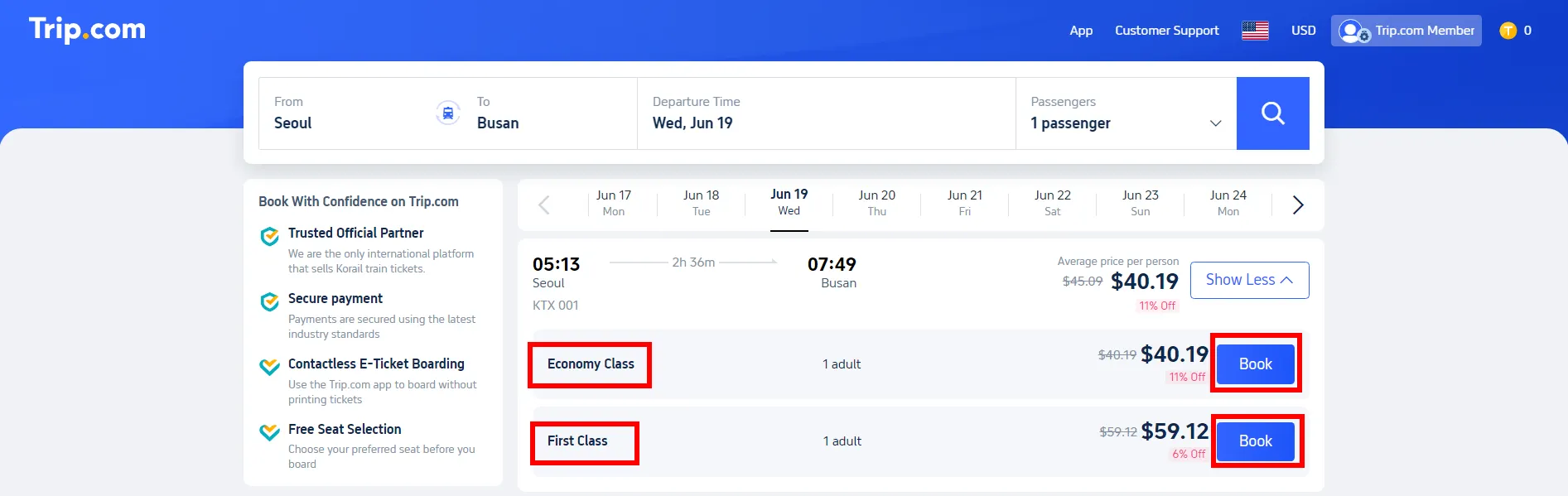
Select seat classes
Step 2: Enter Booking Information
- Provide personal information: Enter all necessary details, such as passenger name and contact information. These details are crucial for ticket confirmation and any possible changes or cancellations.
- Apply for a promotion code (if any) : If you have any promotion codes, please enter them to get a discount at the time of booking.
- View price details: Check the total fare in the "Price Details" section to see the exact amount you will pay.
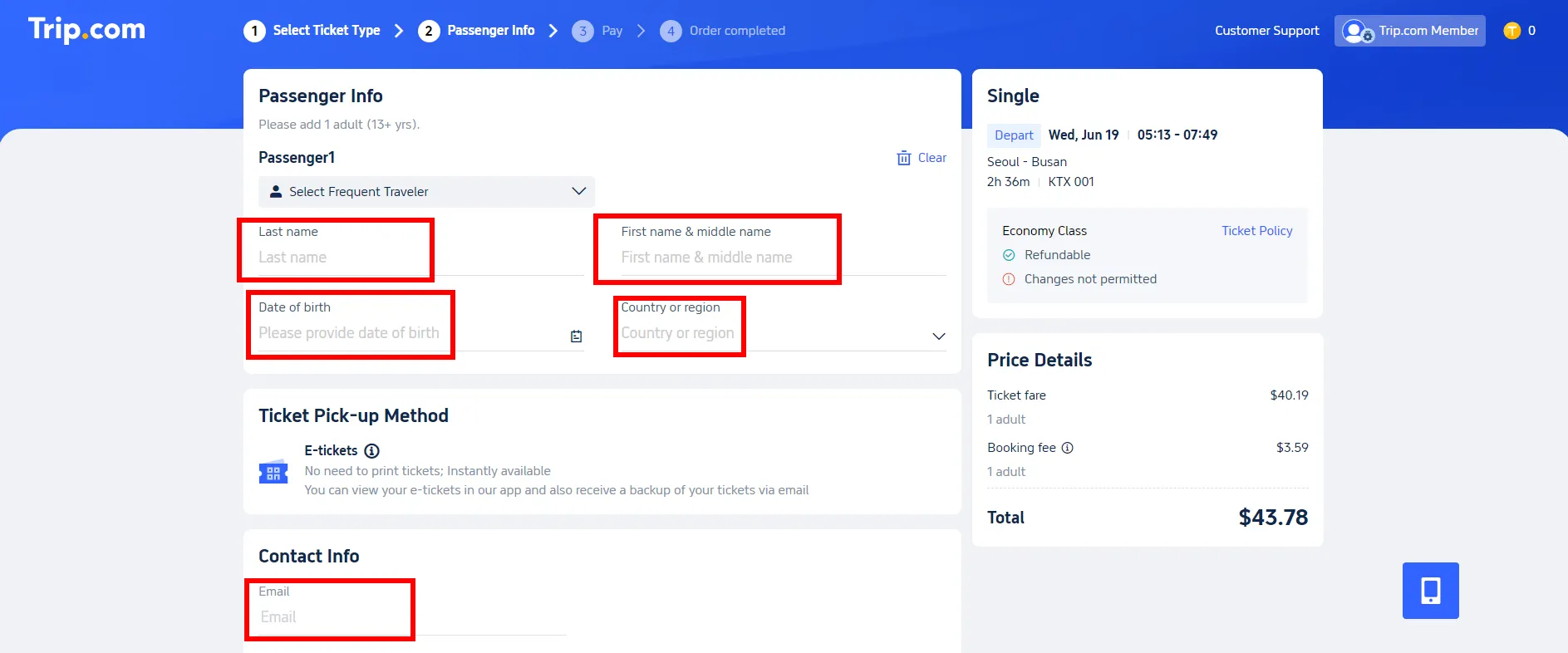
Enter Booking Information
Step 3: Payment and Confirmation
- Select the payment method: Choose the payment method you like. Trip.com can save on credit card processing fees, which can reduce your total cost.
- Complete payment: Enter the necessary payment information and complete the transaction.
- Receive boarding information: After successful payment, your e-ticket details (including the QR code) will be displayed on the Trip.com App. You will also receive an email containing detailed flight ticket information.
- Get ready for your trip: Make sure you have an e-ticket (whether from the Trip.com app or a printed one) and the ID card you used when booking. When taking the KTX train, show these documents when checking in at the station.
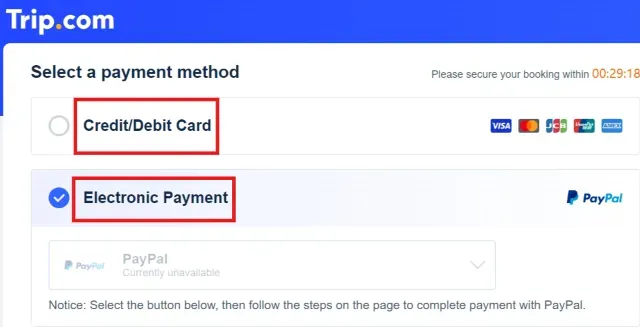
KTX Booking - Cancellation Policy & Fee

If you need to cancel your KTX ticket, Trip.com has clear rules (fees depend on how close you are to departure). Here’s what you need to know:
Cancellation Fees (Trip.com Bookings)
Time Before Departure | Fee |
1 day or more prior | Free |
Day of departure (1+ hour prior) | KRW 400 (~$0.31) |
Less than 1 hour prior | 10% of ticket price or KRW 400 (whichever is higher) |
After departure | No refund |
How to Cancel KTX Tickets on Trip.com
- Open the Trip.com app → Go to “Account” → Tap “All Bookings”.
- Find your KTX booking → Select “Refund” (you’ll see the fee before confirming).
- Confirm cancellation → The refund will go back to your original payment method (takes 3-7 business days).
[5% OFF] Useful Cards & Things to Do in South Korea
Discover the best of South Korea with a KTX ticket from Trip.com! Explore a variety of tours easily accessible by train, and enjoy great deals and 5% Off discounts on your Korea trip.
Some useful Korea transport cards/tickets You might need in South Korea😆
[8% OFF] South Korea Hotel Recommendation
🎁 Search Cheap flights to Korea & 8% Off Hotels in Korea! 1 click for 10% Off KTX Tickets.
FAQs about KTX Booking
When can I book Korail train tickets?
Tickets can be booked between 30 days and 20 minutes before departure.What child KTX ticket policies apply?
Children under 6 years old may travel for free if they do not occupy a seat. Child tickets (50% off the adult fare) can be booked for children between 6 and 12 years old. Adult tickets must be booked for children 13 years old and above.Can I change my KTX booking (e.g., date or seat)?
No, KTX tickets can’t be changed directly. You need to cancel your original booking (pay any applicable fee) and rebook a new ticket.Can I book KTX tickets on Trip.com in English?
Yes! Trip.com’s app and website have full English support—from searching trains to entering passenger info. No Korean language skills needed.Do I need a Korean ID to buy KTX tickets?
No. Foreigners only need a valid passport (enter the number when booking online) or a copy of your passport (for in-person bookings at stations).How far in advance can I book KTX tickets?
You can book KTX tickets up to 30 days before departure (via Trip.com or Korail). Book early for popular routes (like Seoul to Busan) during holidays—tickets sell out fast.Can I buy KTX tickets for someone else (e.g., a friend)?
Yes. When booking on Trip.com, enter the passenger’s full name (as on their passport) instead of yours. They’ll just need to show their passport and the e-ticket to check in.Does Trip.com charge extra fees for KTX bookings?
Trip.com doesn’t charge hidden fees—only the ticket price plus a small booking fee (usually $1-$2 per ticket, clearly shown at checkout). But you can use 10% Off to offset.

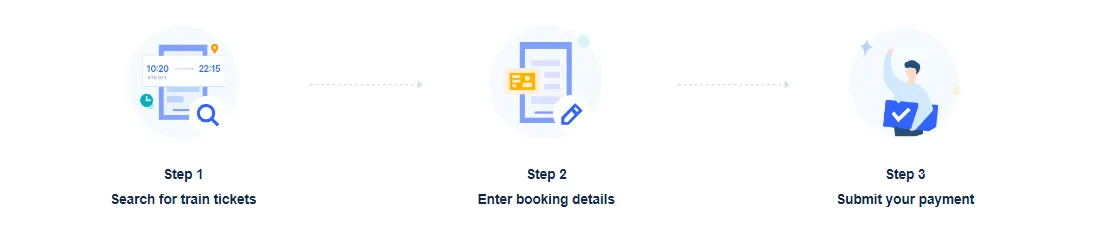
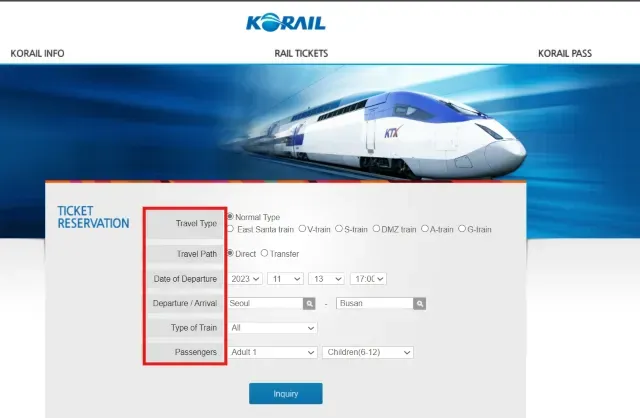
 1766 booked
1766 booked