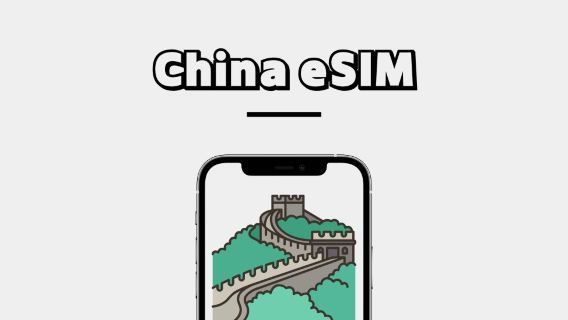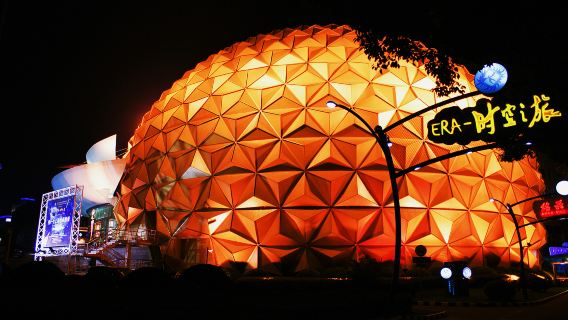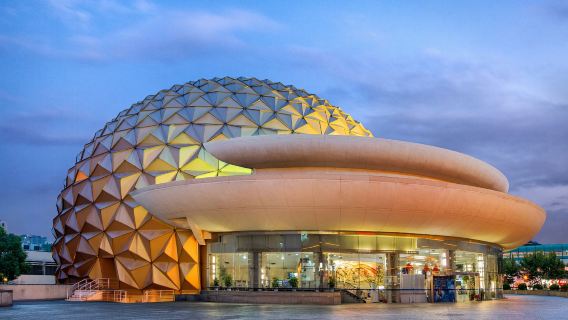Foreigners can book China high-speed rail (HSR) tickets via two main platforms: 12306 (the official Chinese railway platform) and Trip.com (international-friendly with multi-language support). This guide details registration, booking, refunds, and platform comparisons to help you choose the easiest option.
🔥Exclusive China Train Coupon: Get 3% OFF Now!
Book your China train tickets as a new user on Trip.com and enjoy a special 3% Off 🎁! Use our exclusive coupon to save big on your first train journey!!!👀
✨Popular China Bullet Train Routes✨
- DepartureShanghai Hongqiao
- ArrivalHangzhou East
- Duration~45m
- Price (2nd Class)From $8.00
- DepartureShanghai Hongqiao
- ArrivalBeijing South
- Duration~6h
- Price (2nd Class)From $79.40
- DepartureShanghai Hongqiao
- ArrivalShenzhen North
- Duration~7h
- Price (2nd Class)From $81.46
What is China High-Speed Train Rail? with Map
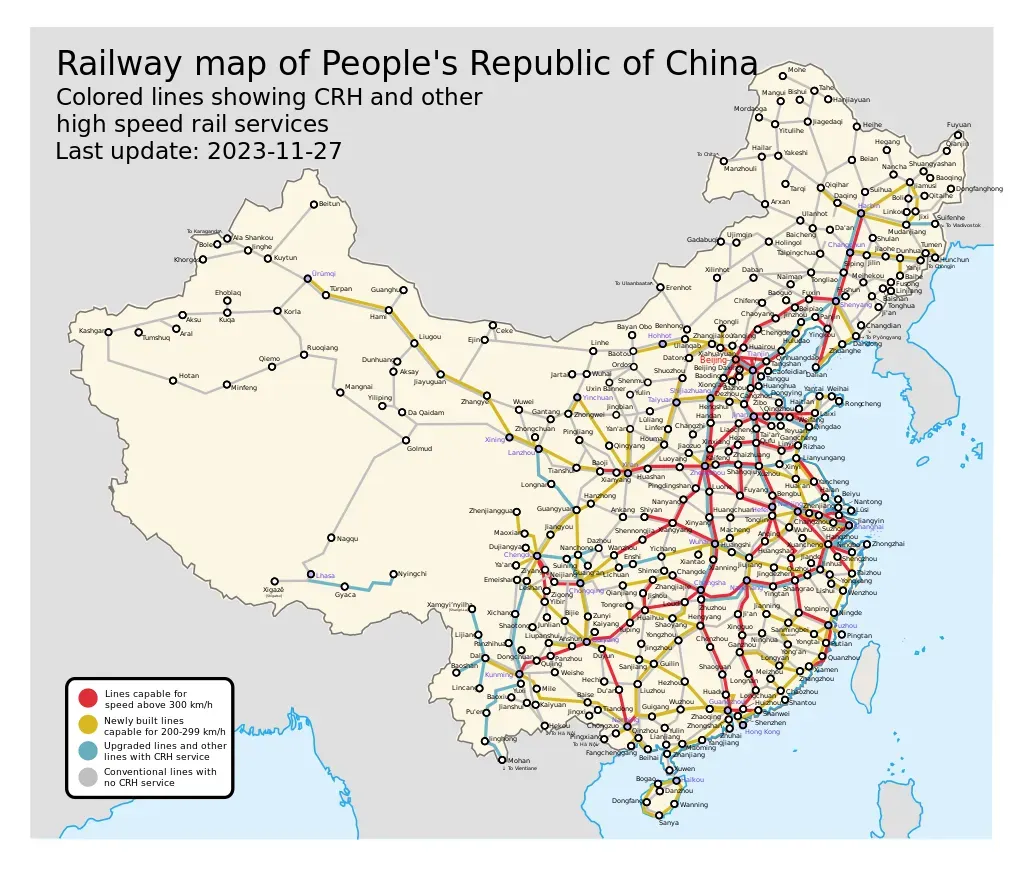
Credit: Wikipedia, China Railway network map
China High Speed Rail (HSR) is the world's longest high speed railway network with over 45,000 kilometres (28,000 mi) of track and is also considered the most extensively used by the end of 2023. According to China State Railway Group (2024), China’s HSR system leads the world in scale and usage, with core facts for travelers:
- Network Scale: Over 45,000 km of track (covers 95% of cities with populations above 1 million).
- Speed: Most bullet trains run at 300–350 km/h (217 mph), cutting travel time (e.g., Beijing-Shanghai from 12hrs to 4.5hrs).
- Comforts: All trains have power outlets, free Wi-Fi, spacious seats, and clean restrooms; some offer food service.
- Punctuality: Over 99% on-time rate, per 2024 railway operation data—critical for tight travel schedules.
What Are the Popular China High-Speed Rail Routes on 12306?
Here is the list for popular China high-speed train routes.
Popular Routes | Travel Time | Price | Check Details |
Beijing-Shanghai | 4.5-6h | From $76.32 | |
Shanghai-Hangzhou | 45m-1h | From $10.08 | |
Shanghai-Suzhou | 25-40m | From $4.15 | |
Shanghai-Guangzhou | 7-8h | From $109.44 | |
Guangzhou-Shenzhen | 0.5-1h | From $10.98 | |
Chengdu-Chongqing | 1.5-2h | From $13.32 |
*The price varies depending on the exchange rate and date.
Trip.com VS. 12306

Booking Method | Detail |
-Trip.com is an international online travel agency that provides 24/7 customer service in various languages. -It offers a user-friendly interface and easy booking process. -Various payment methods including international credit cards, AliPay and Wechat Pay. -Also offers other travel services like hotel booking, flight tickets, and tour packages. | |
12306 | -12306 is the official website of China Railway Corporation, but the website is only available in Chinese. -Customer service is only available in Chinese and during working hours. |
How to Use 12306 for Foreigners

What is 12306?
12306 is the official website and mobile application of China Railway Corporation, providing online ticket booking services for trains across China. It was launched in 2007 and is the largest railway ticketing platform in the world, handling millions of transactions daily.
The platform allows users to search for train schedules, book tickets, and pay for them online. It also provides services such as seat selection, ticket cancellation, and ticket change. The name "12306" is derived from the telephone number for railway customer service in China.
How to Register on 12306 Web
- Step 1: Go to 12306 official website and click on the top right button to choose the languge "English".
- Step 2: Then tap "Register" to enter the registration page, fill in the passenger info, including nationality, name, passport number, email, etc. After that, click on "Next Step" to complete the procedure.
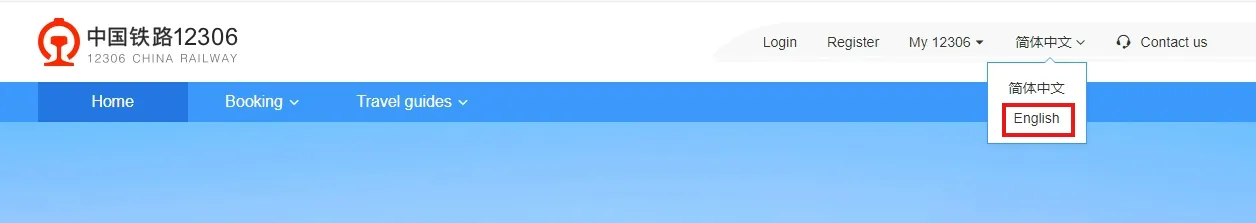
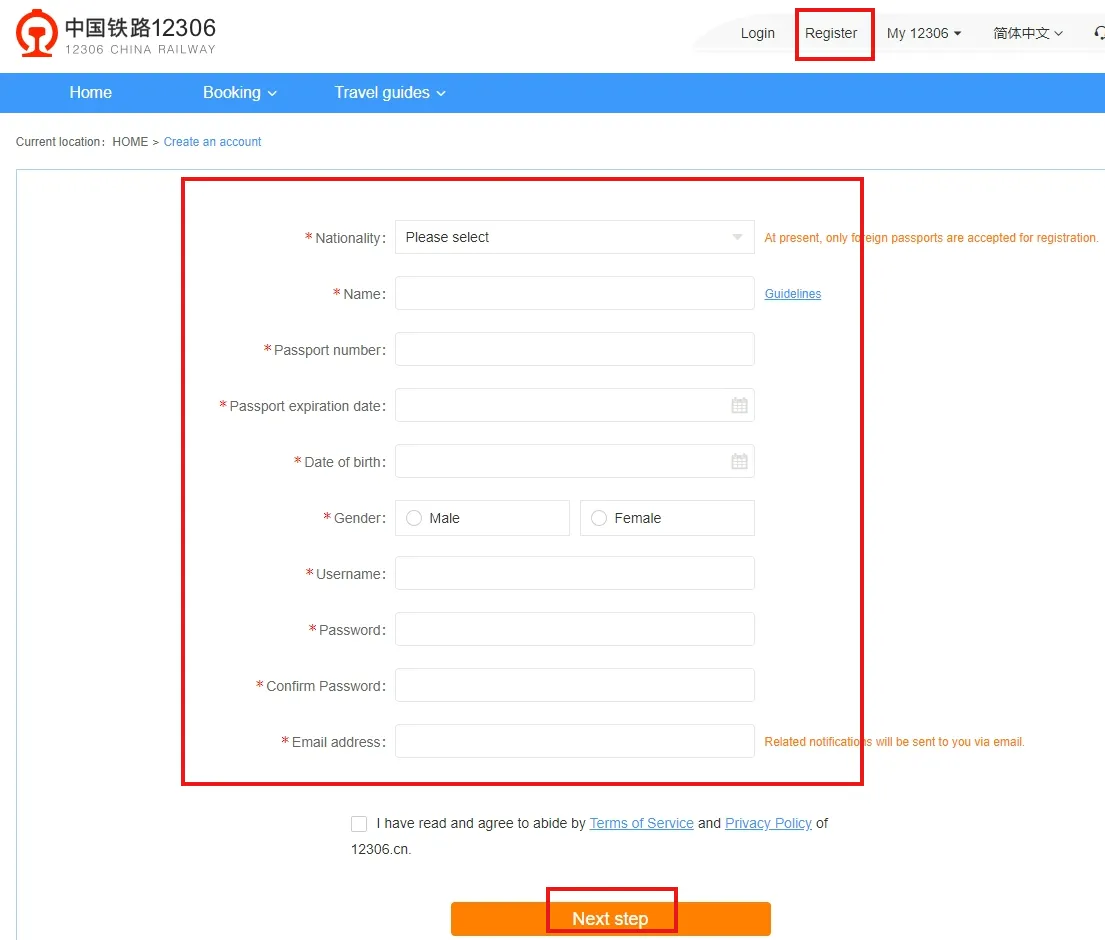
How to Register on 12306 App
- Step 1: The mobile app is defaulted in Simplified Chinese. To change language, click “我的” icon at the bottom right corner on the app.
- Setp 2: Click "Set up" icon at the right top corner to enter the setting page.
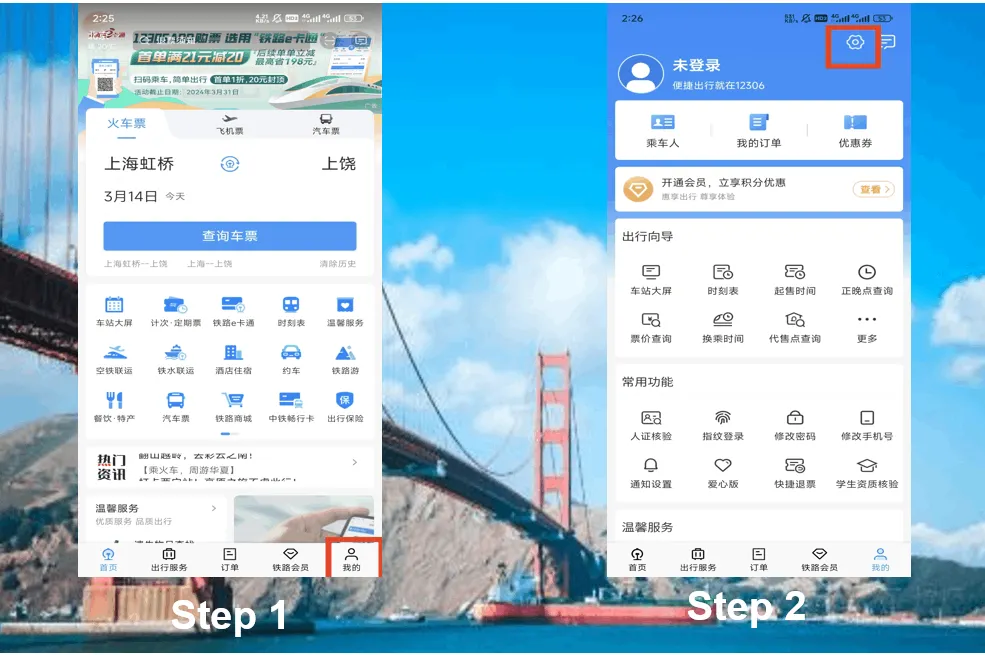
- Step 3: Find "Language Settings" in the detail page.
- Step 4: Choose "English" and click on “确定” to proceed.
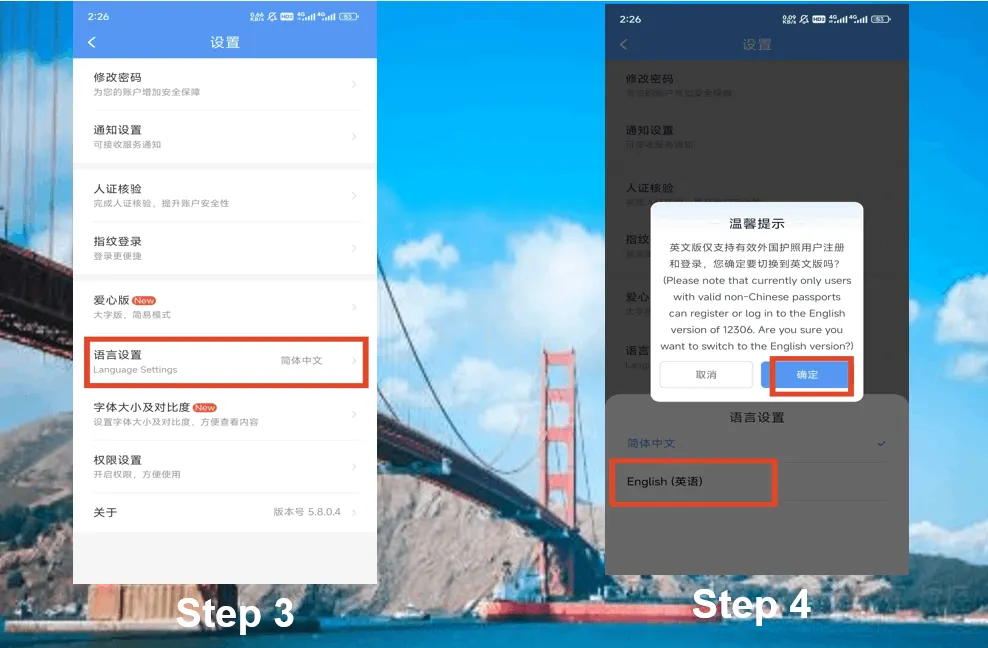
- Step 5: Click on "My" at the bottom right corner in 12306 mobile app.
- Step 6: Then Click on the button "Register" to continue.
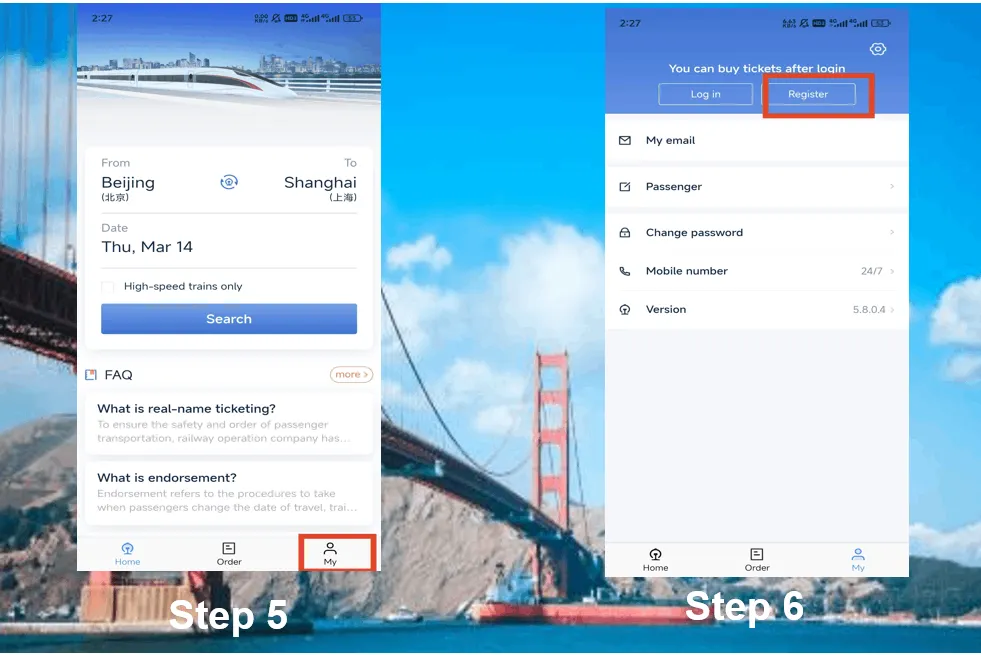
- Step 7: Fill in your contatc info, including name, ID number, date of birth, username, password, etc.
- Step 8: Select "I have read and agreed with the Terms of Service and Privacy Policy of 12306.cn" and click on "Next" to register.
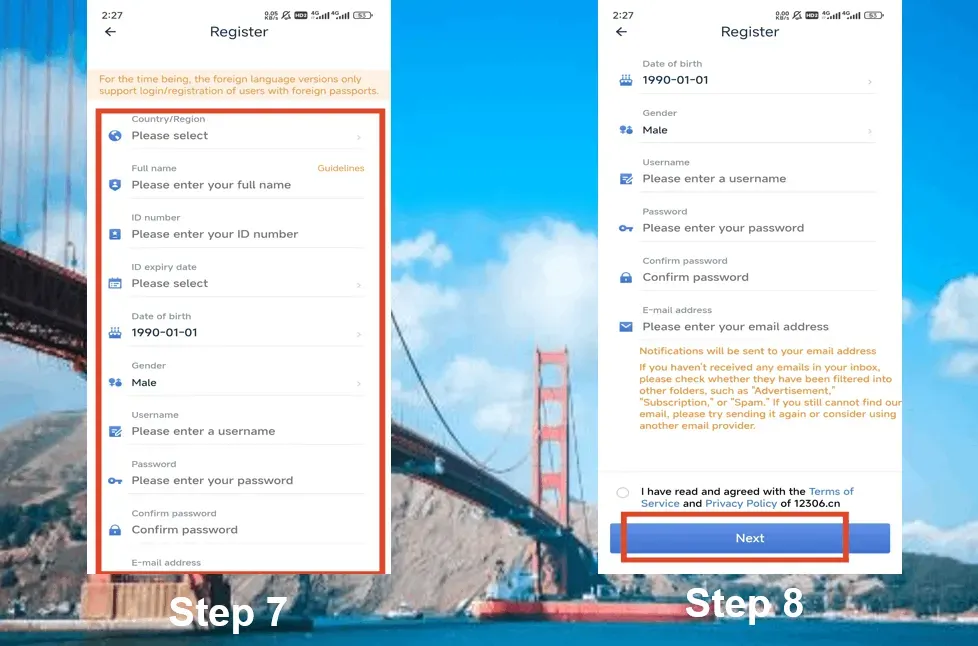
- Step 9: The system will generate a reminder message after completing the registration. An activation email will be sent to the registered email address. You can only buy tickets after you have activated your account through email.
- Step 10: Clicking the link in the activation email will direct you to the 12306 home page. It indicates your account activation has been successful.
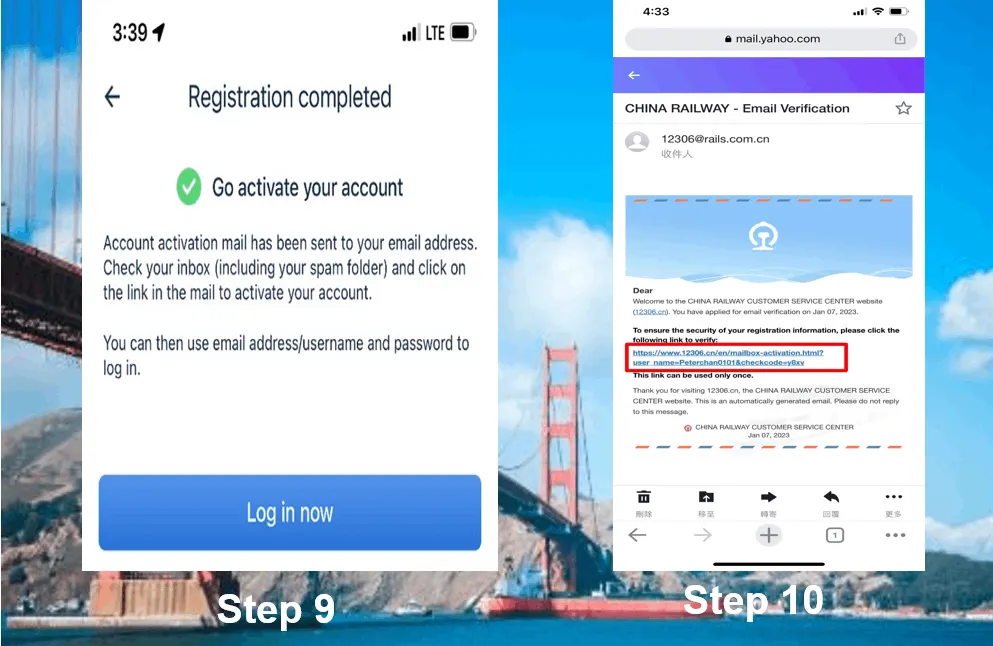
How to Book 12306 China Train Ticket?
How to Buy Tickets on 12306 Web
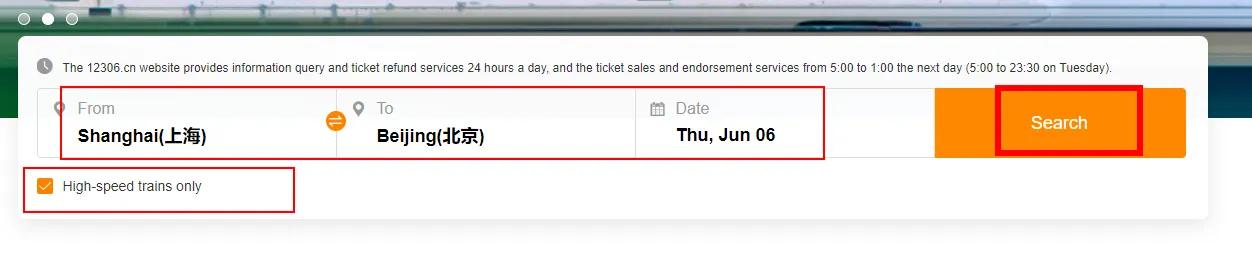
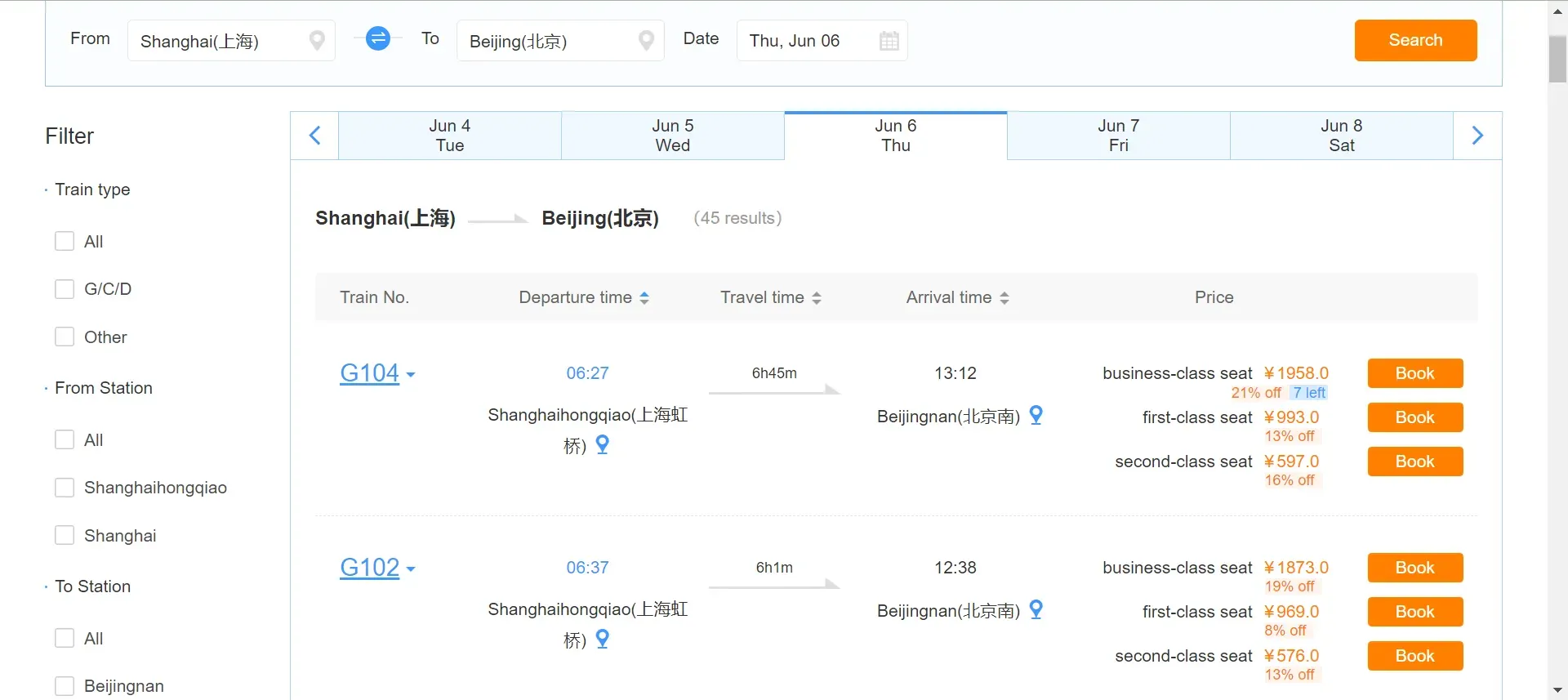
How to Buy Tickets on 12306 App

Step 1: Select China bullet train You preferred
- Select origin, destination, departure date and then click "Search" for a list of available trains. Choose your preferred train and click "Book".
Step 2: Add a list of passengers
- The registered user information is already listed on the "My Passenger" list. If you want to buy tickets for other passengers, please add them to the "My Passenger" list in advance. Each user can add up to 15 passengers of which only up to 5 passengers with "To be verified" status is allowed.
- Passengers must pass real-name checking. Email address and mobile phone number of Mainland, Hong Kong, Macao and Taiwan are accepted as contact method. A maximum of 5 passengers on the list can registered with the same mobile phone number.
- Select "My Passenger" under "My 12306", then click "Add New Passenger". Fill in personal information and mobile phone number, then proceed to next step.
Step 3: Select and confirm ticket information
- Select passenger(s) under "Passenger Information" column, then select ticket type and seat. Check your selection again before order submission.
💖Tips:
- Each passenger can only buy one ticket for the same train on the same day
- A maximum of 5 single journey tickets or 5 sets of return tickets can be bought per order
- Please note that the system will assign the seats randomly.
Step 4: Payment
- You should complete the payment within designated time after redirecting to the payment page. Please double check ticket information and Click "Pay" to proceed payment.
Note: Overseas passengers can select "International Card" or "China UnionPay" as the payment method.
Step 5: Complete Payment
- Click "Payment Completed" when transaction is done. You will then be redirected to "Transaction Completed" page.
How to Get Refund on 12306?
Passengers can apply for a refund online through the 12306 website or mobile app, or they can go to a railway station ticket counter to process the refund. The refund fee usually depends on how far in advance of the train's departure you cancel your ticket. Here is the overview of the refund:
Refund Time | Refund Fee |
More than 8 days | No fee |
48 hours-15 days | 5% of the ticket fare |
24 hours-48 hours | 10% of the ticket fare |
Less than 24 hours | 20% of the ticket fare |
Refund Deadline: If the departure station is Hong Kong West Kowloon Station, the deadline for ticket changes and refunds is 45 minutes before the train departs. For tickets departing from the mainland China, the deadline for ticket changes and refunds is 30 minutes before the train departs. After the train has departed, you may no longer be eligible for a refund.
💖If you're curious about how to buy and use China train tickets, check the following articles to learn more:
[3% Off] How to Book Trip.com China Train for Foreigners
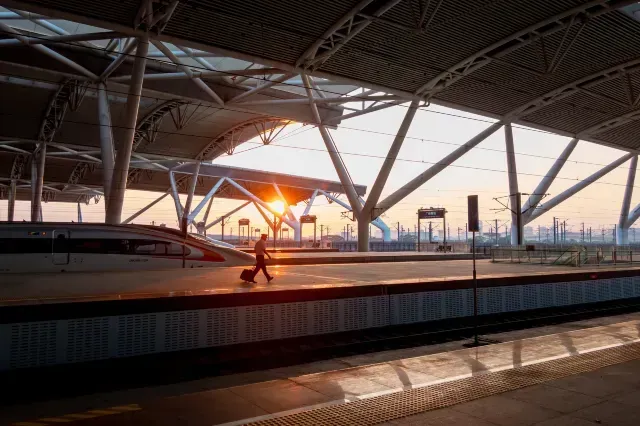
Advantages of booking China Speed Train on Trip.com
Booking China Speed Train tickets on Trip.com can offer several advantages for travelers, including:
Advantages | Detail |
Convenience | An easy-to-use platform for booking train tickets, flight tickets, and hotels online |
Language Support | Available in English, French, Japanese, Korean, etc. |
Multiple Payment Options | Includes international credit cards, AliPay and Wechat Pay. |
E-Ticketing | Offers a digital ticket to go through the turnstile |
24/7 Customer Service | Can be very helpful if you encounter any issues for your booking or in travel |
Loyalty Points | Earn points for booking train tickets, which can be redeemed for discounts on future bookings. |
How to Buy China Speed Train Tickets on Trip.com Web
- Step 1: Log in Trip.com website. Then select your departure city, destination, depart time to the detail page. *For cities that not showed, the name of cities need to be entered to be founded.
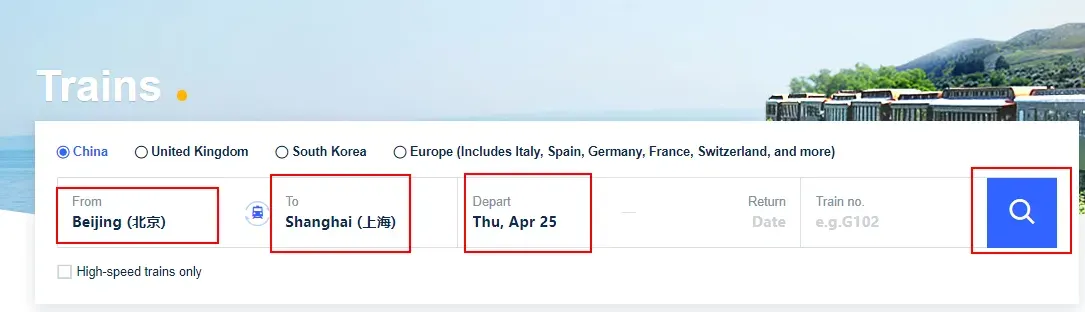
- Step 2: Select the seat class. There are 3 types of seat classes available for China high speed trains, such as second class, first class, and business class seats. Visitors can choose the preferred one and tab "Book" to continue.
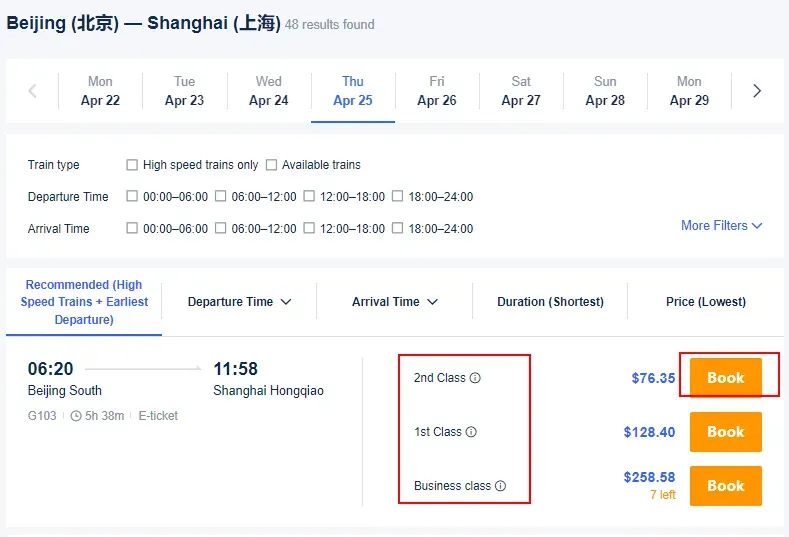
- Step 3: Fill in the info. Travelers need to fill in the passenger info and contact info including name, email, and phone number to buy China train tickets.
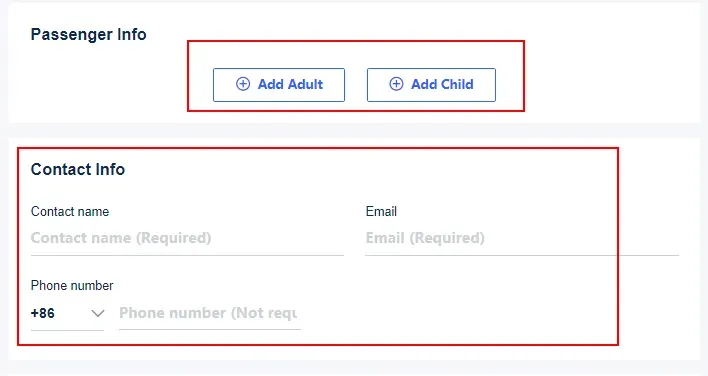
- Step 4: Choose the seat you preferred. You can choose to sit betweem window, aisle, or middle seats among A, B, C, D, and F. After that, passengers can click on "Book“ to enter the payment page.
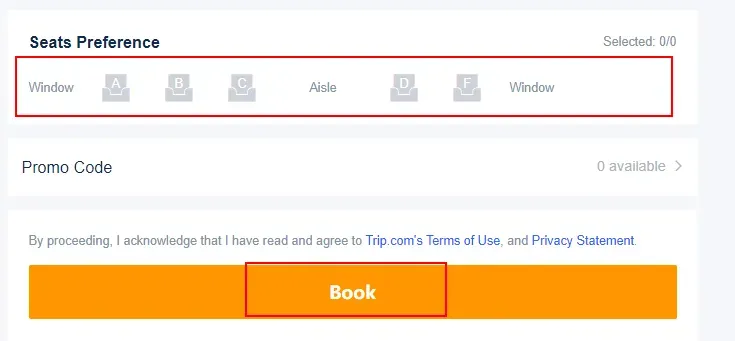
- Step 5: Select a payment method. Passengers can use a credit/debit card, PayPal, Pay Later, Wechat Pay, Alipay to complete China train ticket booking.
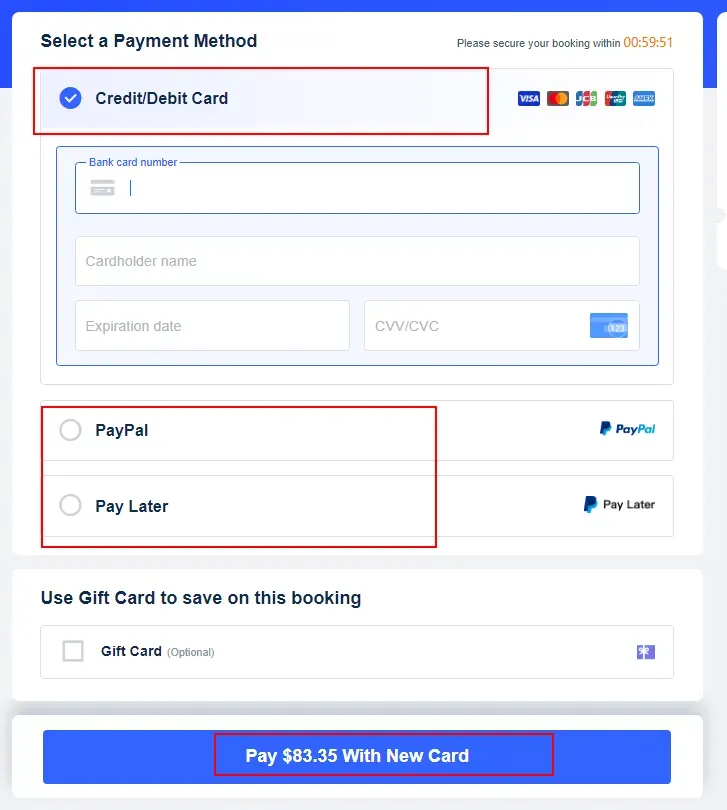
How to Buy China Speed Train Tickets on Trip.com App
- Step 1: Log in to your Trip.com account on your mobile phone and go to "Trains" section.
- Step 2: Choose your origin, destination, departure date and then click "Search" for a list of available trains
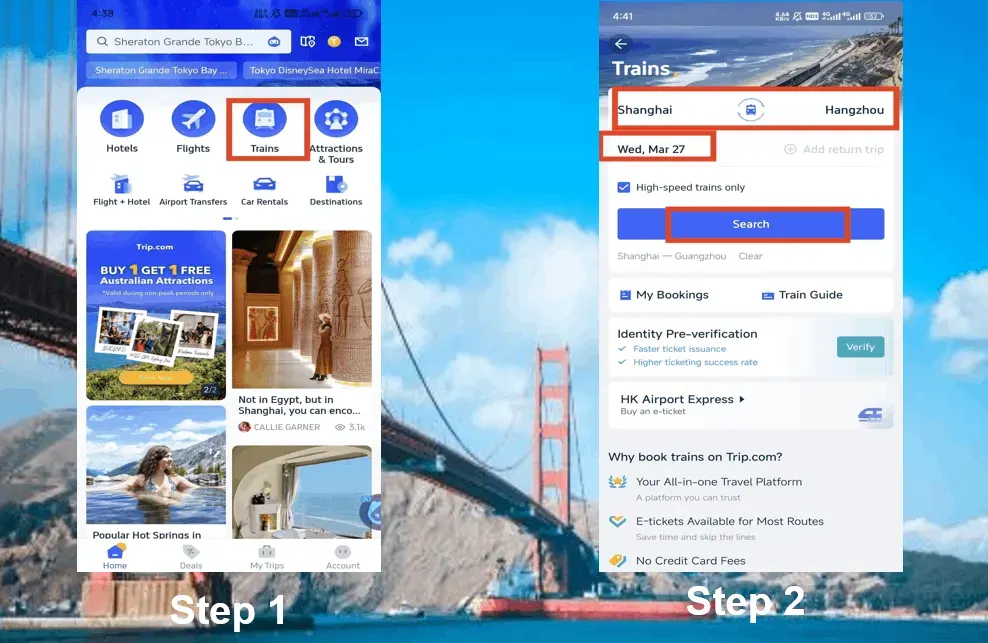
- Step 3: If you need to change the currency, click on the button of the top right.
- Step 4: In the detail page, you can select your preferred currency.
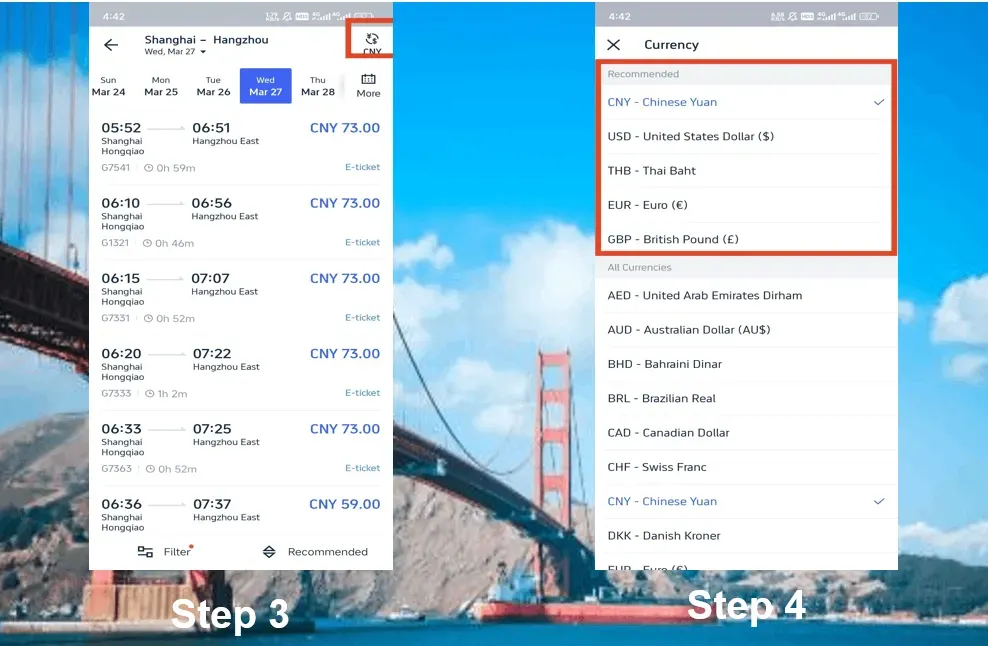
- Step 5: Choose your preferred train and click on it. There are mainly three seat classes with different price: Second Class, First Class, and Business Class.
- Step 6: Click on "Book" to buy the China bullet train you preferred.
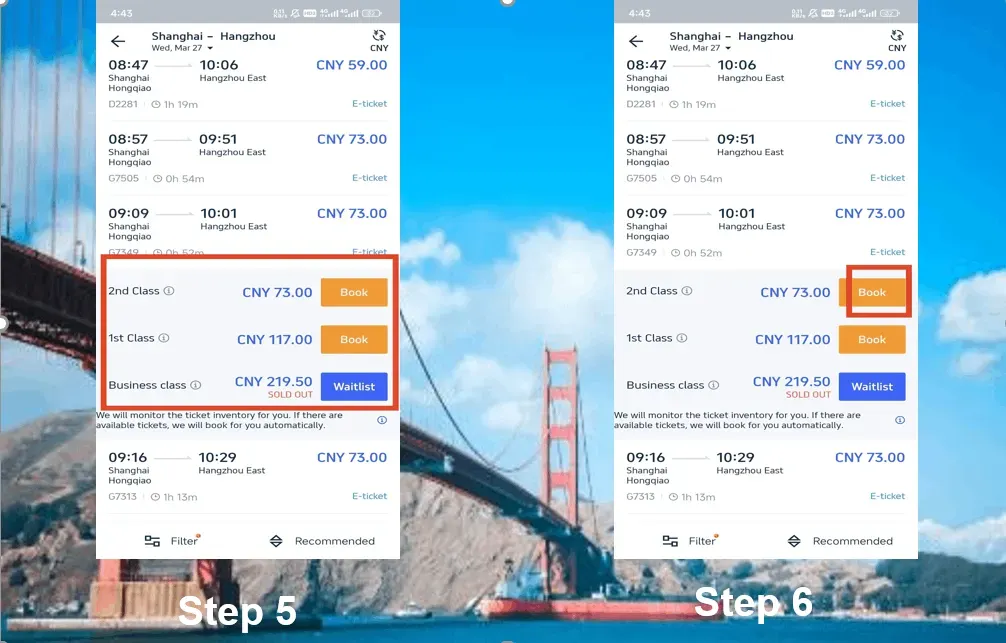
- Step 7: Add a list of passengers and fill in the contact info (Name&Email&Phone number).
- Step 8: Then select the seat you preferred. For faster ticket issuing, you can choose the service of Priority Ticket Issuing, which will charge you CNY 15 per person.
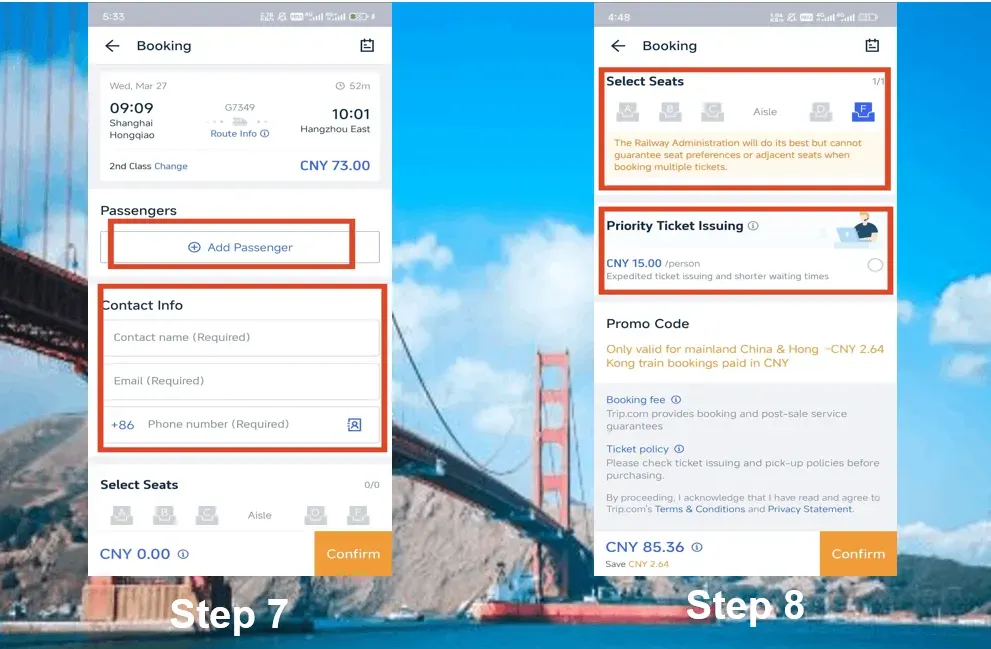
- Step 9: Check out the price detail, and click on "Confirm" to enter the payment page. Remember, Trip.com charges the booking fee for each ticket.
- Step 10: Choose the payment you preferred and click on "Pay Now" to book China High Speed Rail Tickets. It accepts various payment methods including international credit cards, AliPay and Wechat Pay.
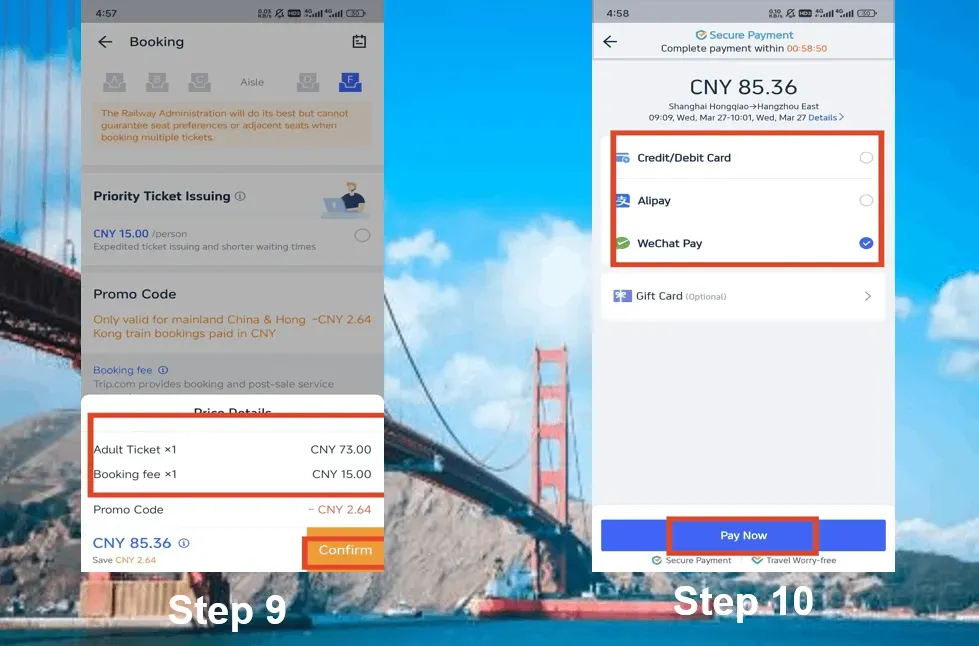
How to Pay for China Train Ticket on Trip.com?
When purchasing train tickets for China on Trip.com, you typically need to provide a valid form of identification. For foreign travelers, this usually means your passport.
- Chinese Id Card
- Home Return Permit(residents of Hong Kong, Macau, and Taiwan)
- Mainland Travel Permit(For residents of Hong Kong, Macau, and Taiwan traveling to mainland China)
- Foreigner's Permanent Residence Card
- Valid Passports in accordance with the regulations of the People's Republic of China
Precautions⚠️
- Make sure to purchase your ticket in advance, especially during peak travel times like Chinese New Year, National Day, or other holidays.
- Passengers are typically allowed to carry up to 20 kg (44 lbs) of luggage for free, with the total dimension of each item not exceeding 130 cm. Carry-on bags should fit in the overhead rack or under your seat.
- High-speed trains in China have a list of prohibited items that you cannot bring on board, including flammable, explosive, or corrosive substances, as well as weapons and dangerous items.
- Arrive at the train station at least 30-60 minutes before your departure time to allow for security checks and to find your platform.
- If you are in a quiet carriage, be mindful of the noise level. Keep conversations low and use headphones for any electronic devices.
How to Get Refund on Trip.com Train Ticket?
- Step 1: After logging in Trip.com account, click on "Train" section, then go to "My Bookings" to enter the detail page.
- Step 2: Select the China High Speed Rail booking you need to cancel and click on it, which will go to the booking details.
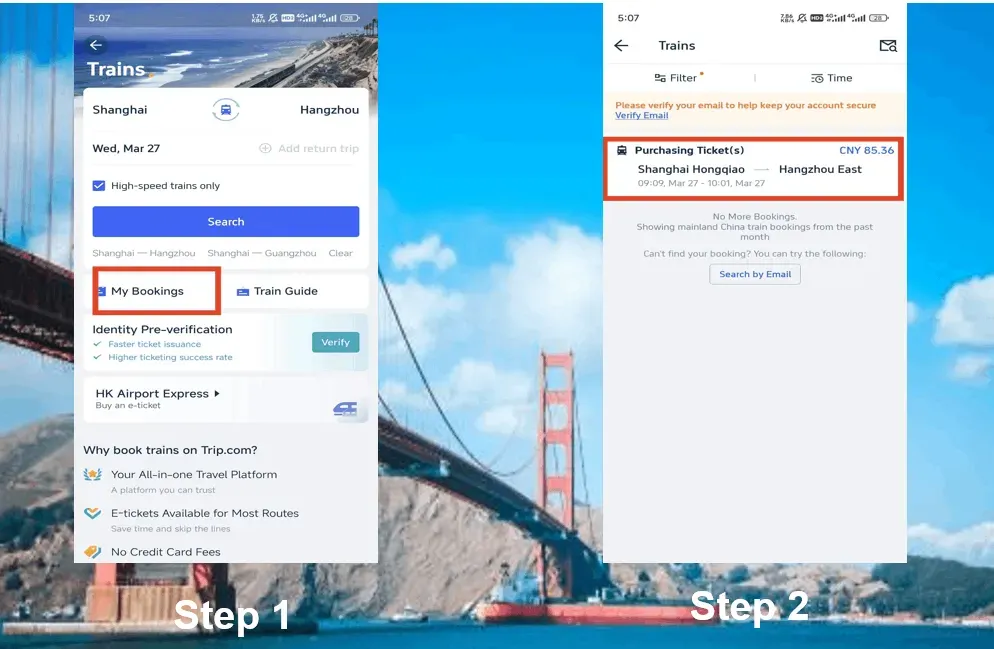
- Step 3: Click on the button "Refund" to cancel the China bullet train booking.
- Step 4: Provide the front and back pf your ID information and check the refund detail. Then click on the button of "Refund" to complete the procedure.
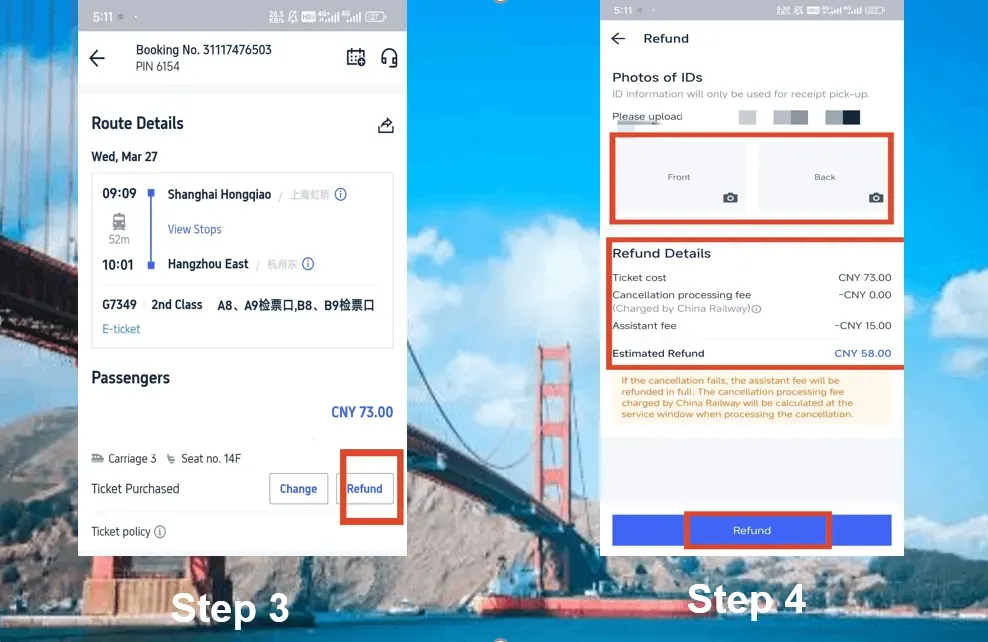
Special Note: Your refund will be returned to your original payment account within 7-15 workin days.
✅ [5% Off] Tours & Tickets You'll Need in China
✅ [8% Off] Book Best China Hotels
FAQs about 12306
What is 12306?
12306 is the official online ticket booking system for China's railway network. It allows passengers to purchase train tickets via its website or mobile app.Can I book train tickets for someone else on 12306?
Yes, you can book tickets for other passengers, but you will need to provide their real names and ID numbers as they appear on their official identification documents.How far in advance can I book train tickets on 12306?
Tickets typically go on sale 15 days before the departure date for online and telephone bookings. During peak travel seasons, this period may be adjusted.How do I collect my train tickets after booking on 12306?
You can collect your tickets at any railway station in mainland China by showing your booking number and your official ID used for the booking. Some high-speed trains also support e-tickets, which do not require physical collection.Do I need to print my China train e-ticket, or can I use my phone?
Most stations accept digital tickets—scan the QR code from 12306/Trip.com on your phone at turnstiles. Print a physical ticket only if required (e.g., some small stations or for tax refunds).

 3555 booked
3555 booked