
Welcome Suica Card Sale

What Is Suica Card?
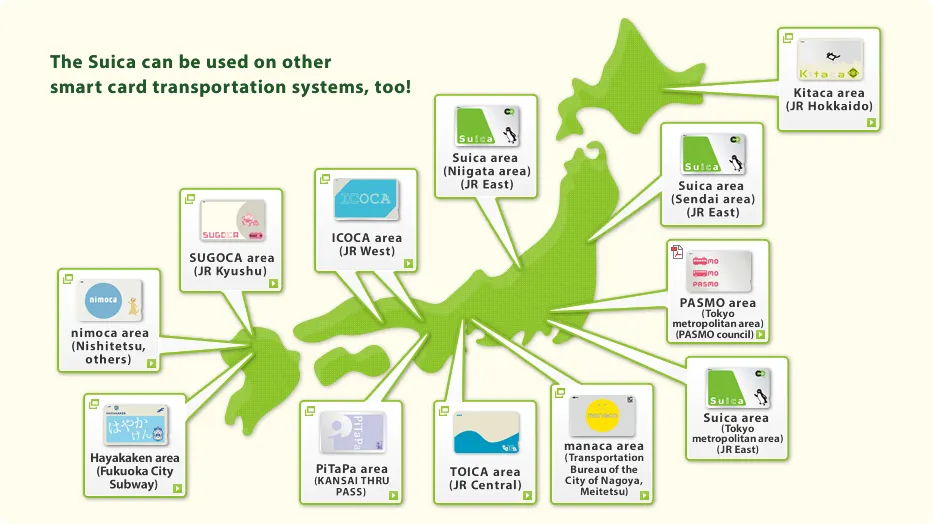
Source: JR East official website, Suica Card can be used on other smart transportation systems too
Suica Card is a prepaid smart card that allows you to use most public transport, including JR East lines, subways, buses, and even some taxis. The card can also be used for shopping at convenience stores, vending machines, and other retail outlets. There is also children Suica card available. The difference between the adult's card and the child's card is the amount deducted in transportation. When using a child's Suica card, the child's fare is deducted, and when using an adult's Suica card, the adult's fare is deducted.
The Suica Card is applicable in the Greater Tokyo Area, the Tohoku region, and the Hokuriku region. It can also be used in other regions of Japan where the ICOCA, Kitaca, PASMO, TOICA, manaca, PiTaPa, SUGOCA, nimoca, or Hayakaken systems are accepted.
Note: As of March 6, 2025, JR East introduced Welcome Suica Mobile — an English-language mobile version of Suica (for iPhone and Apple Watch). It allows international visitors to issue and top up Suica via the app (no need to visit a station) and use it on trains, buses, or for shopping.

Source: JR East official websitem, Suica Card can also be used in other regions of Japan
What Are the Differences between Welcome Suica Card & Suica Card?
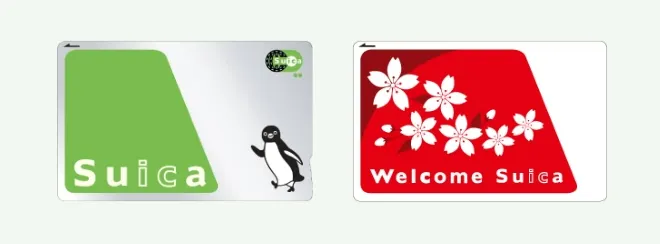
Source: JR East official website, learn about the differences between Suica Card & Welcome Suica Card
Featues | Welcome Suica Card | Suica Card |
Usage | Can be used for travel on trains, subways, and buses throughout Japan, as well as for purchases at a wide range of stores, vending machines, and coin lockers. | |
Applicable Systems | Suica, ICOCA, Kitaca, PASMO, TOICA, manaca, PiTaPa, SUGOCA, nimoca, and Hayakaken. | |
Target Users | Designed for tourists visiting Japan, for short-term use. | Intended for residents and long-term visitors, suitable for frequent use. |
Validity | Valid for a limited period (typically 28 days from the date of purchase) and cannot be reissued once expired. | Does not expire (if not used for 10 years, the card will be invalid, but the balance can be transferred to a new card). |
Refund Policy | Not refundable . There is no deposit, and any remaining balance on the card cannot be refunded after it expires. | Refundable. However, a 220 yen handling fee is deducted from the remaining balance upon refund, and the 500 yen deposit is returned. |
Recharge Policy | Can be recharged during its validity period ( Maximum 20,000 yen ). | Can be recharged with additional funds as needed. |
Registration | Cannot be registered, so if the card is lost, the balance cannot be protected. | Can be registered to protect the balance in case the card is lost or stolen. |
Personalization | Not personalized and are issued as anonymous cards. | Can be personalized with the owner's name, and there are also anonymous versions available. |
Mobile Integration | No mobile integration for Welcome Suica cards. | Can be added to mobile wallets like Apple Pay for use. |
What Is Welcome Suica Card Tokyo?

Source: JR East official website, Welcome Suica Card Tokyo
Suica Card Tokyo offers the following benefits:
- Enjoy unlimited rides on JR local trains and rapid train non-reserved seats for one day in the 23 wards of Tokyo and the Tokyo Monorail Line Seats
- One-day unlimited rides on the Tokyo Monorail line between Haneda Airport and Hamaka-cho.
Suica Card Tokyo Applicable Areas
Valid on JR East lines in the Tokyo metropolitan area as well as for subways, buses and the Tokyo Monorail that connects Haneda Airport with Tokyo.
In addition to the Tokyo area, the Welcome Suica can be used for certain transportation systems in the Sendai and Niigata, Hokkaido, Tokai, West Japan and Kyushu areas.
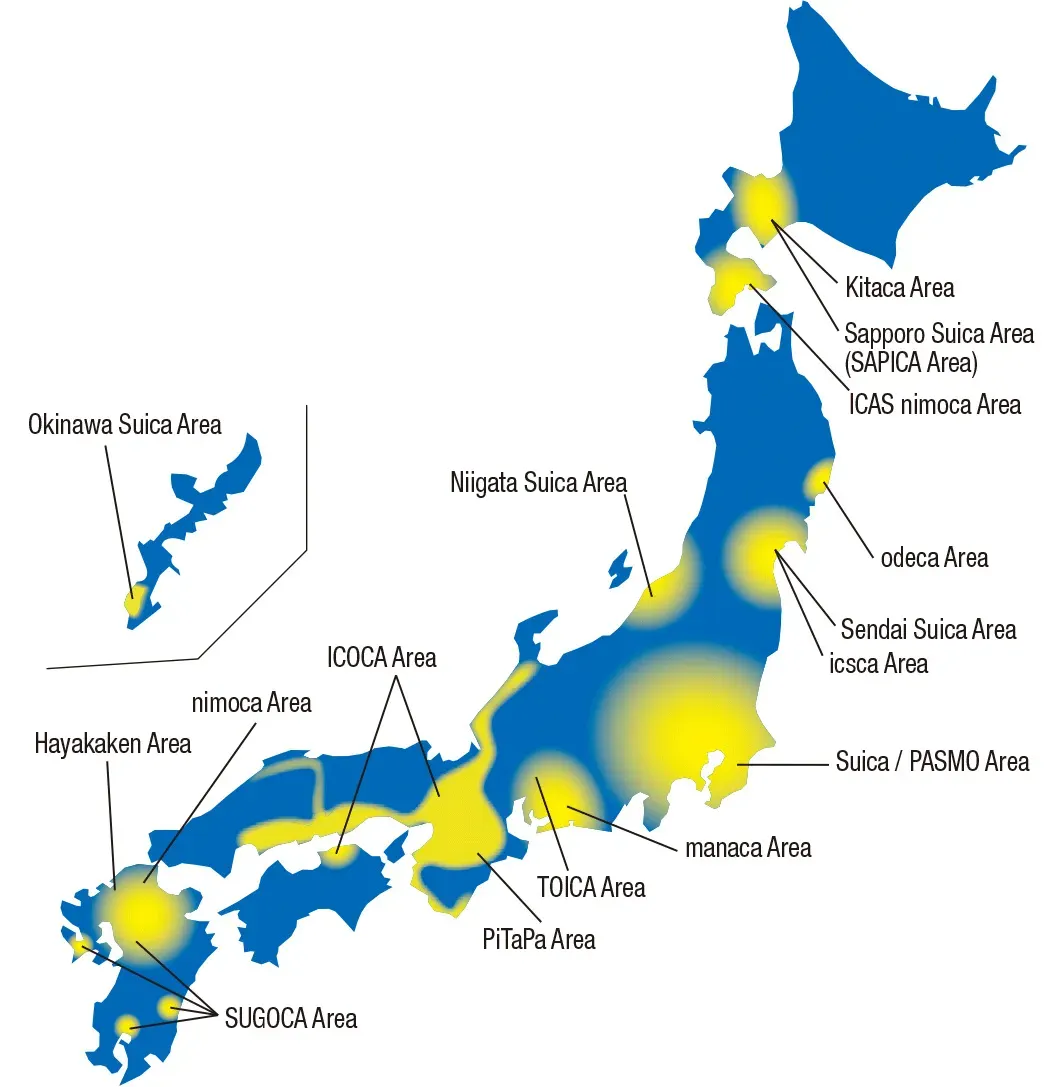
Source: JR East official website, Suica Card Tokyo applicable areas
Where to Buy a Welcome Suica Card Tokyo?
Haneda Airport Ninjia WiFi Counter | |
Location | 3rd floor, departure hall, Haneda Airport Terminal 3 |
How to get there | Go to the 3rd floor from the arrival hall opposite the Tokyo Monorail ticket gate |
Counter service hours | 07:00 - 23:00 |

Pick your Welcome Suica Card here
How to Use a Welcome Suica Card?
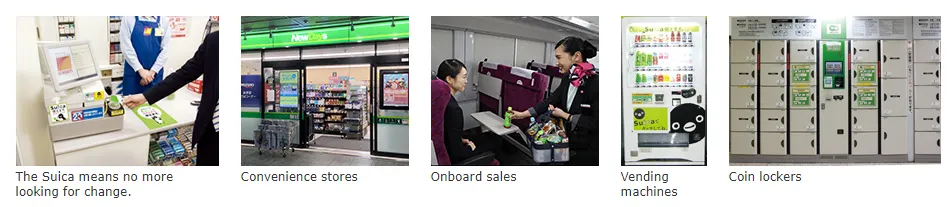
Source: JR East official website, use your Welcom Suica Card for daily routines
Welcome Suica card is a popular contactless smart card used for electronic payment in Japan, primarily for public transportation. If you want to learn how to use it, here is a general procedure you might follow:
- 1. Purchase the Welcome Suica card: You can purchase the card in JR EAST Travel Service Centers, which located in Narita Airport and Haneda Airport.
- 2. Activate the Welcome Suica card: Once you obtained the card, top up your Welcome Suica card to start your journey.
- 3. Use your Welcome Suica card: Keep the card in your card holder, then tap it onto the automatic ticket gate for a second to pay automatically.
- 4. Check your card balance: When you passes through the gate, your remaining balance and validality will be showed after you tap your Welcome Suica card.
- 5. Shopping&Dining: Apart from public transportation, Welcome Suica card can also be used at a wide range of stores, vending machines, and coin lockers.
- 6. Recharge your Welcome Suica card: The Welcome Suica can be recharged and used as many times as desired during its validity period, which can charged up to a maximum of 20,000 yen at Automatic Ticket Vending Machines.

Source: JR East official website, Welcome Suica Card Vending Machines
Tips for Using Welcome Suica Card

Source: JR East official website, Tips for using Welcome Suica Card
- 1. No refunds can be made, regardless of the validity period status or balance loaded on the card.
- 2. When recharging your card, only yen may be used to recharge. A credit card cannot be used to top up a Welcome Suica card.
- 3. The Welcome Suica can be topped up to a maximum of 20,000 yen at Automatic Ticket Vending Machines.
- 4. The Welcome Suica is valid for 28 days, including the date of purchase.
Where to Buy Suica Card?
How to Charge My Suica Card?
The Suica card can be charged in major JR EAST stations at Multifunction Ticket Vending Machines, JR Ticket Offices (Midori-no-madoguchi). Here's the photo guide to show you how to charge your Suica Card.

Source: Photo by Lily Crossley-Baxter, How to Charge My Suica Card?
Tips for Charging the Suica Card
- You can only use Japanese yen to charge your Suica Card, credit card is not allowed. However, you could use a credit card to purchase a commuter pass and top up your Suica card at the same time.
- Apart from Ticket Vending Machines, you can also charge your Suica card at a convenience store, the ATM in the store, or the cash register.
- The minimum charging amount would be 500 yen, and the maximum amount would be 20,000 yen.
Note: Tokyo Metro — one of Japan’s official subway operators — confirms that Suica and other IC cards can be charged at station ticket machines and used seamlessly across trains, subways, and buses in the Tokyo area.
How to Add a Suica Card to Apple wallet?

Source: JR East official website, add your Suica Card on your cell phone
Requirements
- An Apple ID that you used to sign in on your device, with two-factor authentication enabled.
- An iPhone 8 or iPhone 8 Plus or later, or an Apple Watch Series 3 or later, with the latest version of iOS or watchOS.
- Apple Pay payment card already in Wallet for adding money to Suica card.
- Stable network Connectivity.
How to Add a New Suica Card on Your iPhone or Apple Watch?
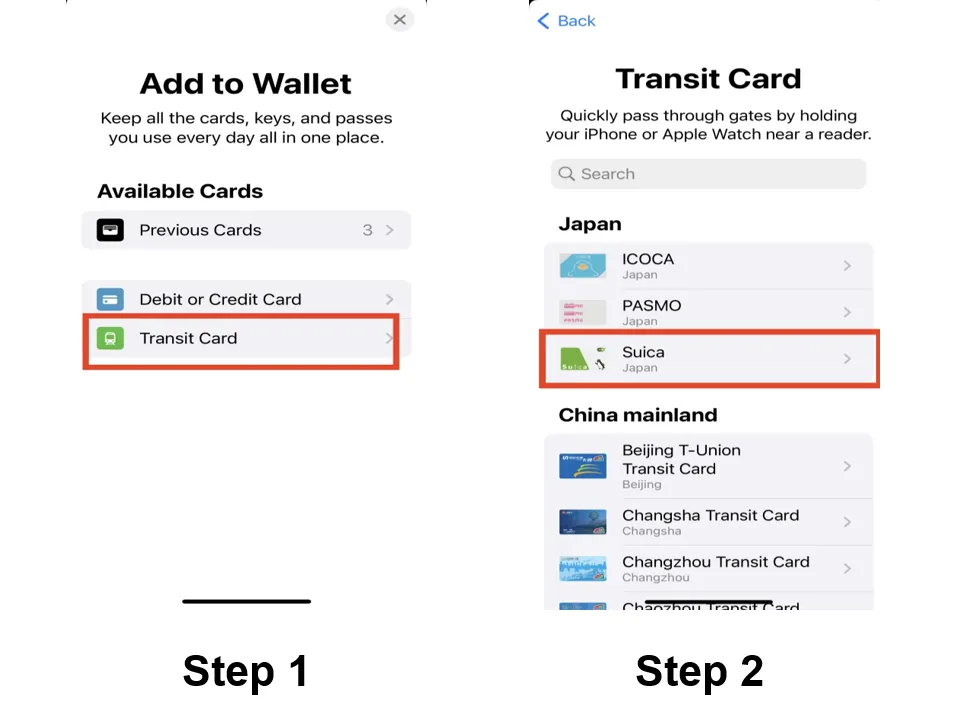
Select the Suica card you need to add
Step 3: Tap "Continue" to top up the card.
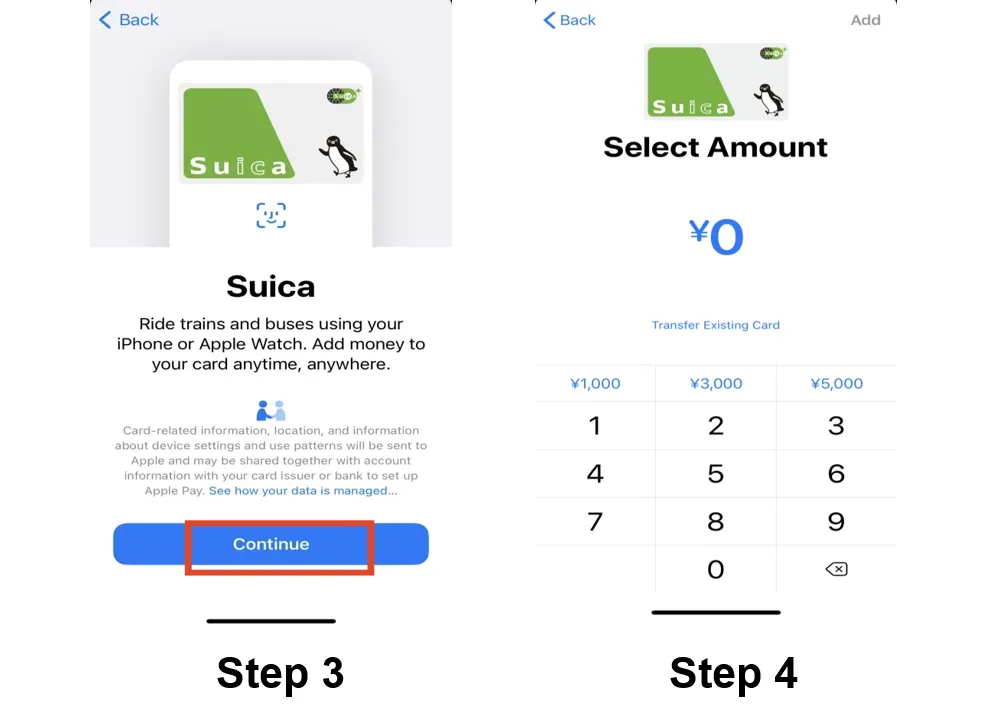
Tap "Continue" to top up the card to add money
How to Transfer a Physical Suica Card to Your iPhone or Apple Watch?
You can transfer your physical Suica card and its current balance to Apple Wallet. After the transfer, your physical card won't work and your deposit will be added to your Suica balance in Apple Wallet.
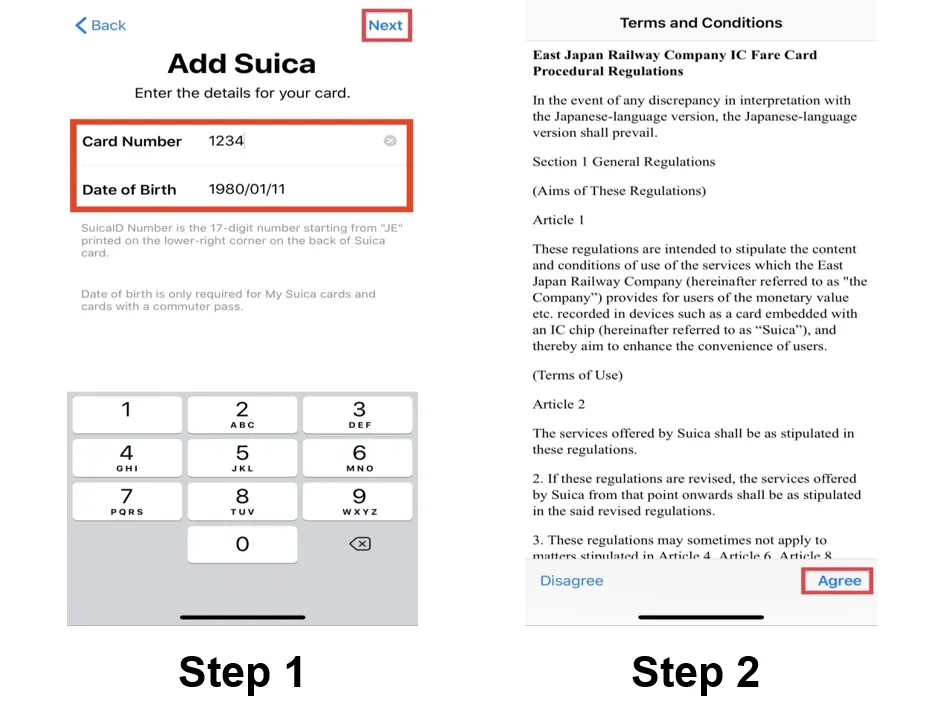
Tap "Agree" to transfer your physical Suica Card to your iPhone or Apple Watch
Step 3: Transfer the card by resting the top of your iPhone on the middle of the card and leave without moving it, this may take a few minutes to complete.
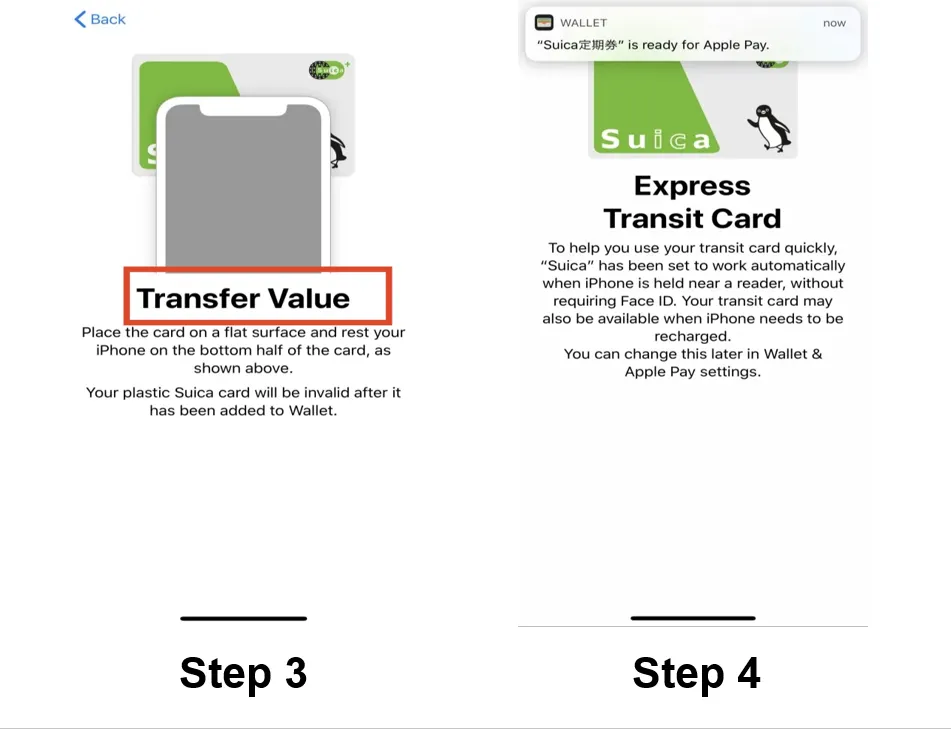
Transfer a physical Suica Card to your iPhone or Apple Watch
How to Recharge Your Suica Card with Apple Pay?
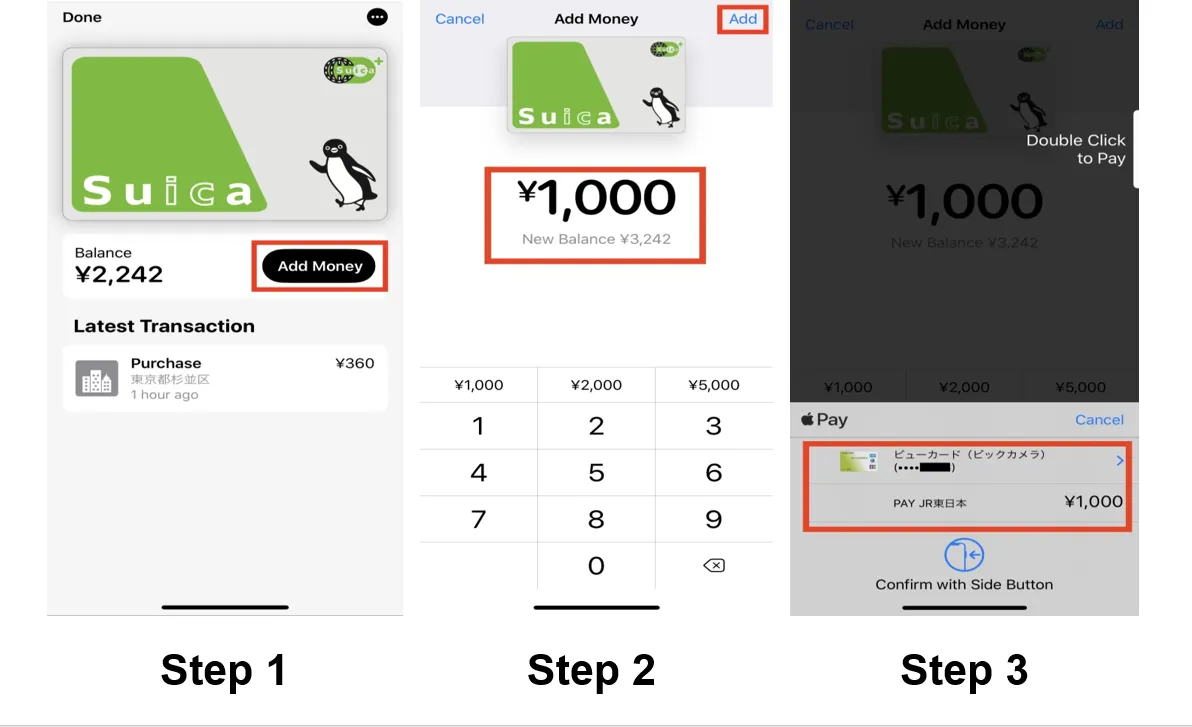
Recharge your Suica Card with Apple Pay
FAQs about Suica Card
What is the difference between Suica and Welcome Suica?
The Suica and Welcome Suica are essentially the same same. And the main difference lies in the target users and refund policy.How can I recharge my Welcome Suica Card?
You can recharge at Seven Bank ATMs in convenience stores and 7-Eleven convenience stores.How to check my Suica card balance?
Once you tap your Suica card on the gate, your remaining balance will appear on the card reader.Can I use the Welcome Suica Card on multiple transports in Japan?
Yes, Suica Card is a prepaid smart card that allows you to use most public transport, including JR East lines, subways, buses, and even some taxis.Can two people share the same Suica card?
Typically, people should have their own Suica card, excexpt for children under 6.
