How to Use ChatGPT Plugin for Seamless Interactions: Unlocking the Future of Chat
Contents
- Check Video about how to use ChatGPT Plugin
- What Are ChatGPT Plugins?
- Recommended ChatGPT Plugins
- 1.Trip.com
- 2. Show Me
- 3. ScholarAI
- 4. Tasty Recipes
- 5. Video Insights
- 6. Speak
- How to Install the ChatGPT Plugin
- How to Use the ChatGPT Plugin
- Advantages of ChatGPT Plugins:
- Disadvantages of ChatGPT Plugins:
- Don’t Miss Out on Benefits Offered by the ChatGPT Plugin
Show more
ChatGPT Plugins are external add-ons created to expand the capabilities of ChatGPT. OpenAI defines plugins as tools that prioritize safety and assist ChatGPT in accessing current information, performing computations, and utilizing third-party services. Before the introduction of web access and plugins, ChatGPT relied on a dataset that was last updated in late 2021. Despite this constraint, ChatGPT gained immense popularity. Now, with the advent of ChatGPT Plugins, its functionality is being transformed, allowing it to catch up with competitors like Microsoft Bing AI.
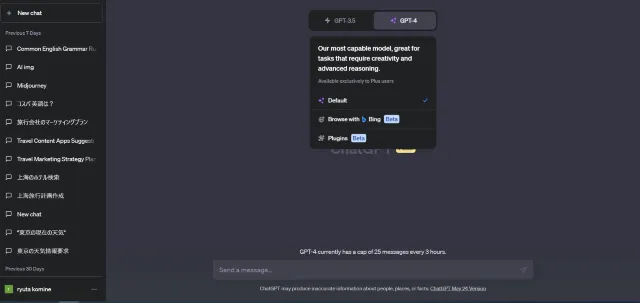
Elevate the capabilities of your website or application with our highly recommended ChatGPT plugins by integrating the strength of AI. By harnessing the potential of natural language processing technology, you can effortlessly access information that is presented in a more user-friendly and comprehensible manner.
In this article, we will recommend chatGPT plugins, explain how to install and use them and present an overview of their pros and cons.
Experience real-time, on-the-spot responses to your travel planning and reservations with the ChatGPT plugin from Trip.com. This plugin not only provides comprehensive details about travel essentials like destinations, flights, hotels, and tourist attractions but also offers user-friendly assistance for planning trips to various countries and cities, especially catering to first-time travelers. As an illustration, when I requested a sample itinerary of a trip to China for 2 nights and 3 days, it promptly generated a well-organized table as follows.
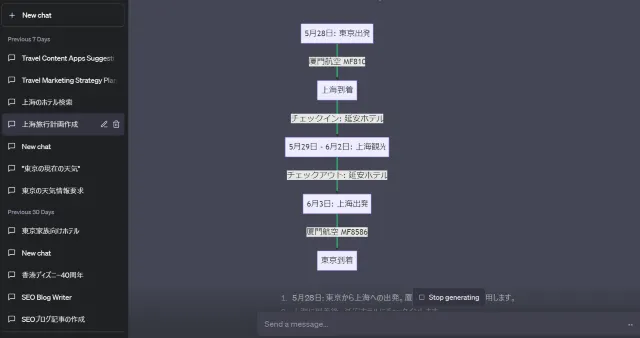
Furthermore, the Trip.com plugin boasts the capability of supporting multiple languages. This feature adds great convenience as it enables communication in languages other than English. If you have a passion for traveling, we highly encourage you to give it a try.
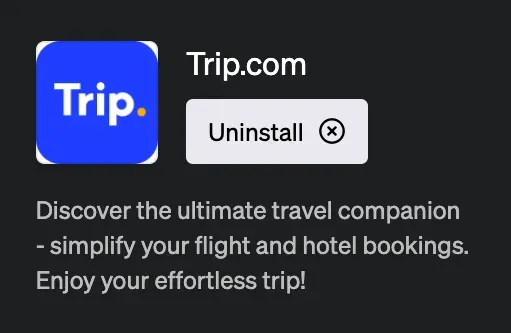
The plugin showcases data and information using visual elements like graphs, charts, and diagrams. This feature simplifies the understanding of intricate data and concepts by providing a visual representation. You have the flexibility to personalize the display format and style according to your preferences, including options to select chart types, adjust color settings, and define data ranges. The process of reading data and configuring the display is straightforward, requiring no programming expertise. Additionally, the plugin facilitates easy sharing and embedding, making it an ideal choice when you need to create tables or share visualized data.
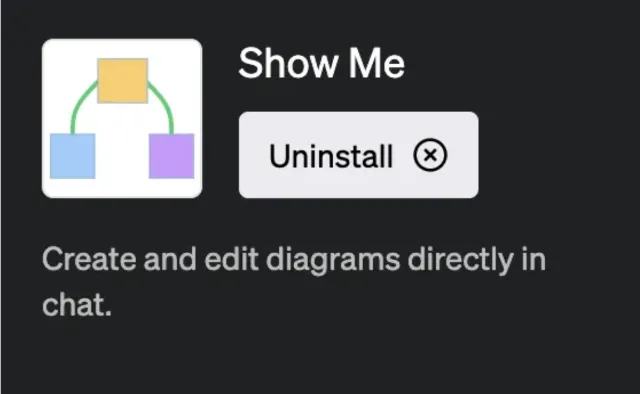
Gain entry to freely accessible scientific literature published in peer-reviewed journals. The abstract endpoint facilitates the discovery of pertinent papers by utilizing 2 to 6 keywords. Once abstracts are obtained, it is customary to proactively offer users the opportunity to delve deeper into the content. By utilizing the fulltext endpoint, you can retrieve the complete text of the paper and access specific details using the provided pdf_url, if accessible. Whenever the pdf_url is available, it is essential to hyperlink it within the responses. Furthermore, the option to retrieve sections of the fulltext progressively is available, but only upon request.
This external application can be seamlessly incorporated into ChatGPT, enabling users to explore an extensive collection of recipe suggestions, meal plans, and cooking advice sourced from Tasty's extensive database. Tasty, a renowned online food network with millions of users, offers a diverse array of recipes, cooking tutorials, and various food-related content.
The plugin is an external application that facilitates seamless communication between the GPT language model and popular online video platforms like YouTube or Daily Motion. By utilizing this plugin, users can effortlessly gather valuable insights and information about videos hosted on these platforms by engaging in natural conversational interactions with the GPT model.
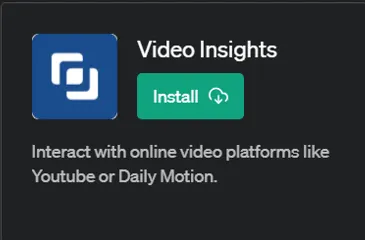
The aim is to develop an AI-driven experience that emulates the natural flow of a conversation, eliminating the necessity for a human counterpart. The ultimate objective is to significantly enhance accessibility, enabling individuals to engage in English conversations and eventually assisting hundreds of millions of people in attaining fluency.
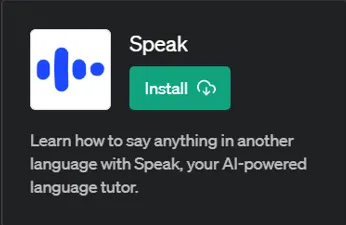
To install and use the ChatGPT plugin, as of May 2023, you must subscribe to the paid ChatGPT Plus. And you can activate up to 3 plugins per chat.
The procedure is as follows.
1. On the main page of ChatGPT, select Settings > Beta Features and enable Plugins.
2. Return to the main page, and select New Chat.

3. Switch the ChatGPT model to GPT-4 and select Plugins.
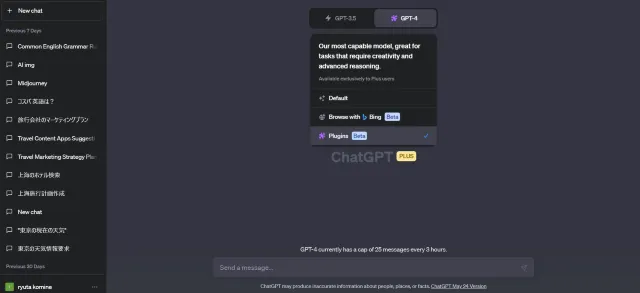
4. If it prompts No plugins enabled, you can click that button and Plugin store.
5. Read About plugins and press OK.
6. Select the plugin you need and click Install.
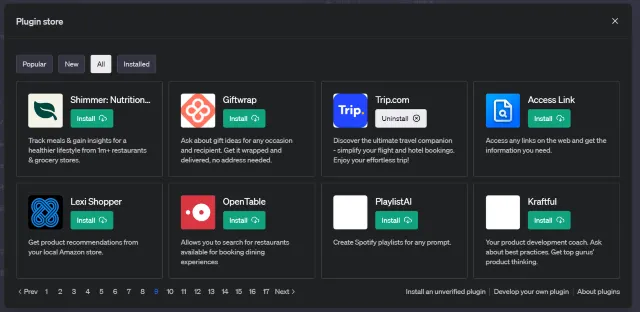
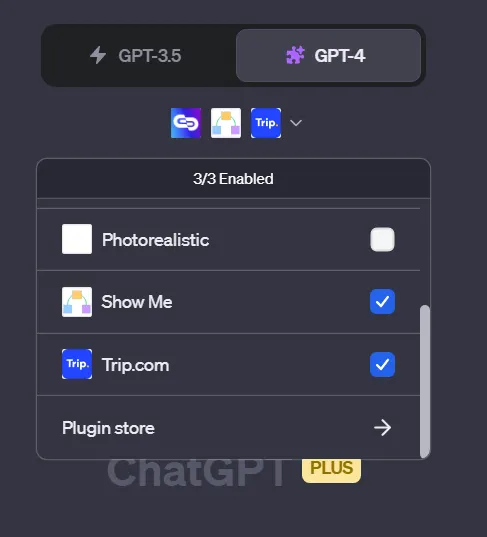
The utilization of a ChatGPT Plugin varies based on the plugin you install. However, the concept of using a ChatGPT plugin remains akin to regular ChatGPT usage: you pose a question, and ChatGPT provides a response. The accuracy of the answer is contingent on both the prompt quality and the ChatGPT Plugin's effectiveness.
It's important to keep in mind that ChatGPT Plugins are still in the beta phase. The ChatGPT Plugin ecosystem is not fully established and operational, and despite the availability of several plugins, not all of them function optimally or meet our desired expectations.
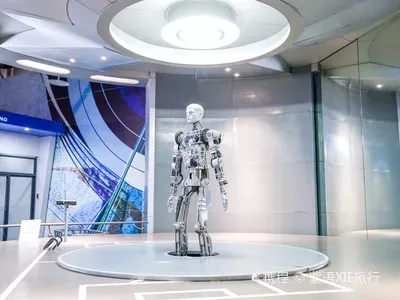
1. Enhanced Communication
The ChatGPT plugin leverages natural language processing technology to enable dialogue. You can interact with the user to provide information and answer questions or provide support.
2. Highly Customizable
The ChatGPT plugin is highly customizable, allowing you to adjust settings and rules to suit your platform and business needs. You can freely customize response trigger conditions, templates, dialogue flow, etc., so you can improve usability and user experience.
3. Highly Scalable
The ChatGPT plugin is flexible, highly extensible and can be combined with other plugins and features. For example, it can be used for various purposes by integrating with other information providing plugins and reservation systems. The merits of being able to apply it to various operations such as travel reservations and customer support are attracting attention.

1. Lack of Contextual Understanding
ChatGPT plugins may sometimes struggle to grasp the full context of a conversation, leading to occasional incorrect or irrelevant responses.
2. Dependency on Training Data
ChatGPT plugins rely on the data they were trained on, which means they may not possess knowledge or information beyond the cutoff date of their training data.
3. Potential Bias
If the training data used for ChatGPT plugins is biased or contains skewed information, it may result in biased or inaccurate responses.
4. Limited Creativity
ChatGPT plugins excel at generating coherent responses based on existing patterns, but they may struggle with generating truly creative or original content.
5. Ethical Considerations
The use of AI-powered chat systems raises ethical concerns, such as privacy, data security, and the potential for misuse or exploitation of personal information.
6. User Dependency
Over-reliance on ChatGPT plugins for communication may reduce human-to-human interaction, leading to potential social and emotional consequences.
It's important to note that the advantages and disadvantages can vary depending on the specific implementation and the quality of the ChatGPT plugin.
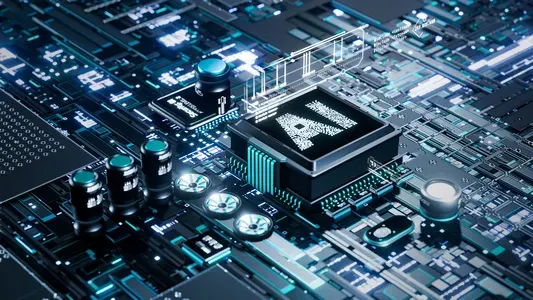
We explain recommended ChatGPT plugins and how to install and use them. The ChatGPT plugin uses a machine learning model, so it will interact with users smoothly and respond with well-qualified advice.
When you go on a trip, use the Trip.com plugin for travel planning and enjoy your trip!
Trending Travelogues
Popular Attractions
Popular Ranked Lists
Popular Destinations
Recommended Attractions at Popular Destinations
About





of the year 2024
Site Operator: Trip.com Travel Singapore Pte. Ltd.






