
Popular Israel eSim Products
- CountryIsrael
- Package Option1GB/Day
- Number of Days5 Days
- PriceUSD 23.48
- CountryIsrael
- Package Option1GB/Day
- Number of Days10 Days
- PriceUSD 46.68
- CountryIsrael
- Package Option1GB/Day
- Number of Days15 Days
- PriceUSD 50.85
Easy-to understand introduction to Israel eSim

eSIM stands for embedded SIM. Unlike conventional physical SIM cards, it refers to an electronic SIM that is built internally. Conventional SIM cards were inserted physically into the device for use, but eSIM does not require inserting or removing a card from the device.
It is a groundbreaking system that allows you to connect to the internet freely in Israel and other countries by simply downloading or deleting SIM information on the device.
Which is the ideal option for travelling in Israel? eSim vs. SIM Card vs. Wifi Router
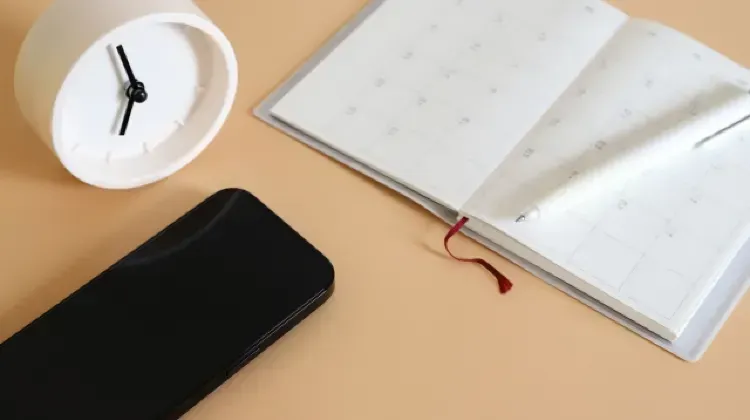
| Features | eSIM | SIM Card | WiFi Router |
| Pros | Convenient, no need to worry about losing or damaging; Allow dual Sim functunality | Usually cheaper than an eSIM or WiFi router; Wide availability | Can connect multiple devices; Compatible to various devices |
| Cons | Not all devices support eSIM; More expensive | Can be inconvenient; Have the chance of losing and damaging | Not as portable as a SIM card or eSIM; Can be expensive |
3 advantages of Israel eSim

1. Connectivity
The Israel eSim provides seamless connectivity, allowing users to stay connected to the internet without the need for physical SIM cards. This is particularly beneficial for travelers who need to stay connected without the hassle of buying local SIM cards.
2. Cost-Effective
The eSim can be more cost-effective as it eliminates the need for purchasing separate SIM cards for different countries. It also offers various data plans to choose from, allowing users to select the one that best suits their needs and budget.
3. Easy to Use
The Israel eSim is easy to use. It can be activated instantly without the need for any physical installation. Users can also easily switch between different data plans or networks, providing greater flexibility and convenience.
How to set up Israel eSim?
Applicable Model List👇
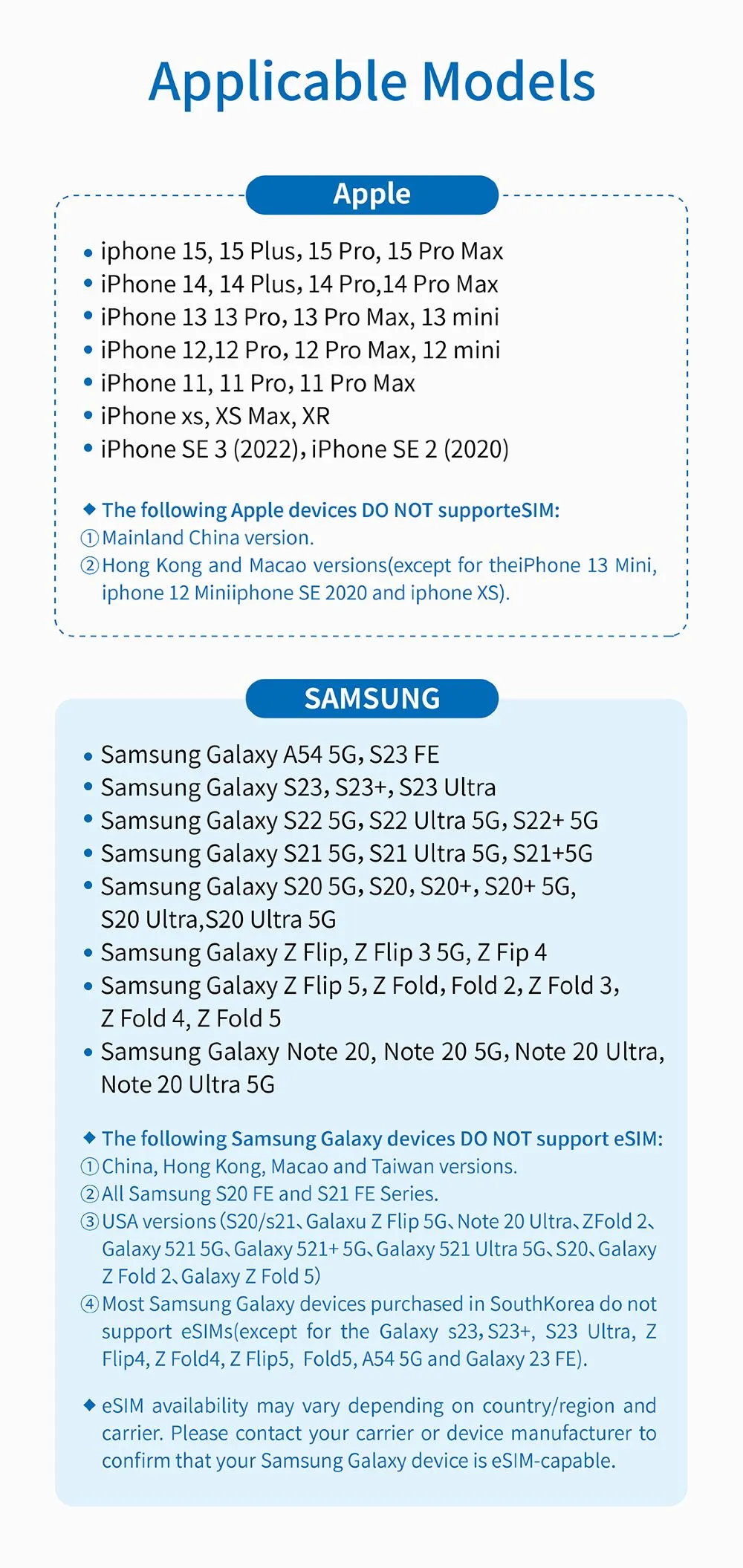
| Installation Method | ios users | Android users |
| Find EID in Settings - General - About this phone, If not, eSIM is not available | 1. Open Settings - About phone 2. Check the SIM status (or status information) 3. Find the EID | |
| 1. Type in "Call": *#06# 2. Check the "EID" |
🙌Special Note
FAQs about Israel eSim
Why can't I 'Join Mobile Network Plan' after scanning the eSIM QR code on my device?
Please make sure your device is connected to WiFi and try again.What should I do if I cannot receive the email to download the QR code?
Please contact customer service to resend the QR code.Can I download the eSIM profile on different devices?
No, an eSIM profile can only be downloaded to one device for use.

