
Fast Access to Trip.com Cancellation Policy: Flight & Hotel & Train
Tap the following buttons to learn how to get Trip.com refund of flights, hotels, and trains!
How to Get Trip.com Flight Cancellation
Step 1: Enter the Trip.com App to Cancel the Flight Booking
- Log in to your Trip.com account on your mobile device.
Step 2: Find the Flight Booking
- Go to "My Trips->All Bookings" or go to “Account->All Bookings” on the Trip.com app once logged in.
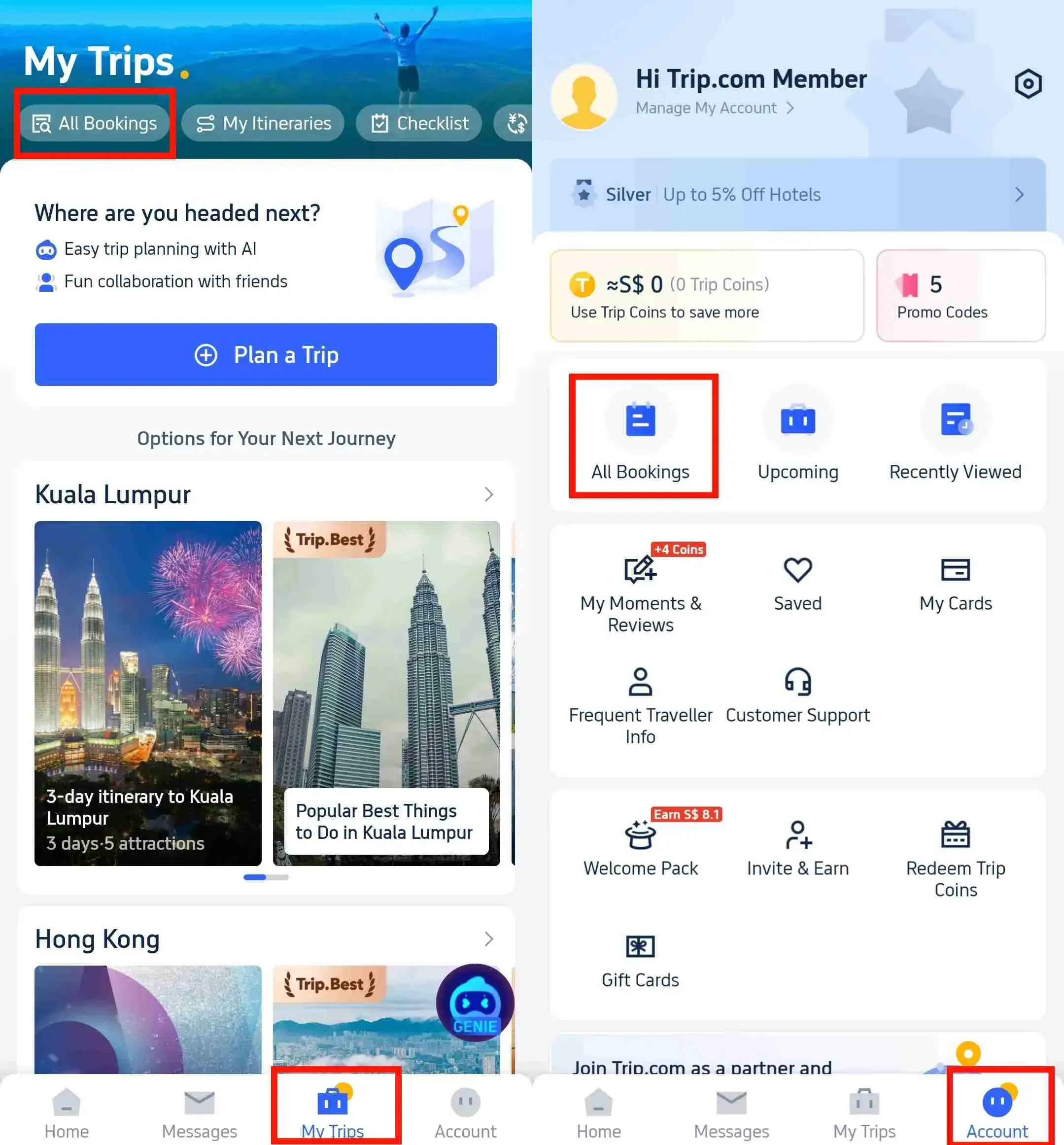
Step 3: Request the Trip.com Flight Cancellation
- Click on "Manage My Booking" and tap the button "Cancel Booking" to cancel the flight booking. According to Trip.com Flight Cancellation Policy, cancelling flight will request service fee and cancellation fee.
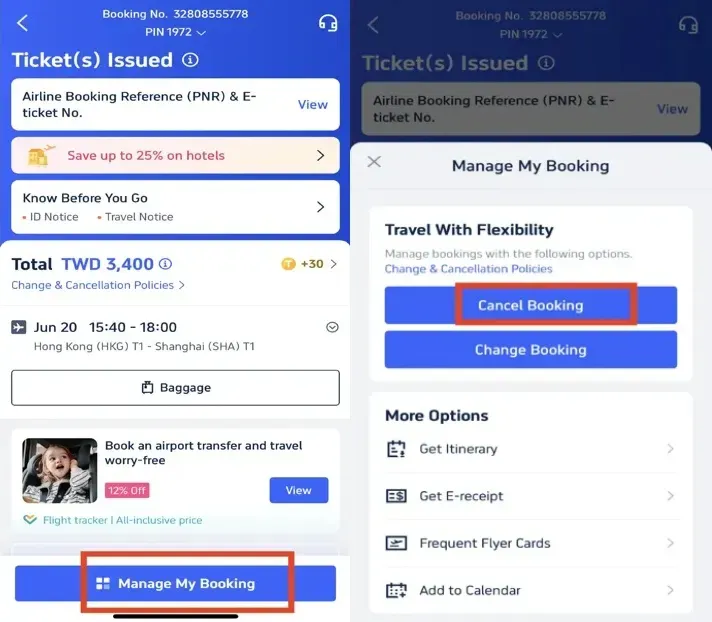
Step 4: Confirm the Trip.com Flight Cancellation
- Check out the refund detail and confirm the Processing fees that making by cancelling flights, then click on the button "Next" to enter the detail page.
Step 5: Submit the Trip.com Flight Cancellation
- Check your refund detail and refund info and tap "Submit" to complete the procedure.
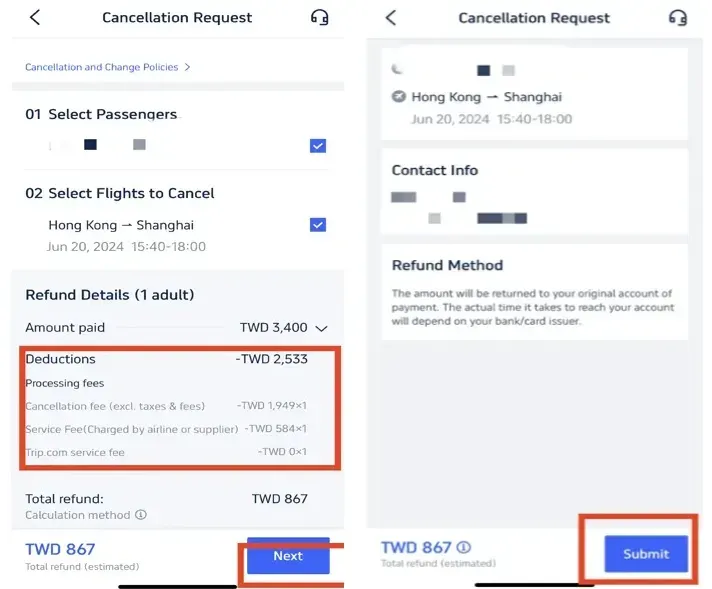
How to Get Trip.com Hotel Cancellation
Step 1: Enter the Trip.com App to Cancel the Hotel Booking
- Log in to your Trip.com account on your mobile device.
Step 2: Find the Hotel Booking
- Go to "My Trips->All Bookings" or go to “Account->All Bookings” on the Trip.com app to find your hotel booking.
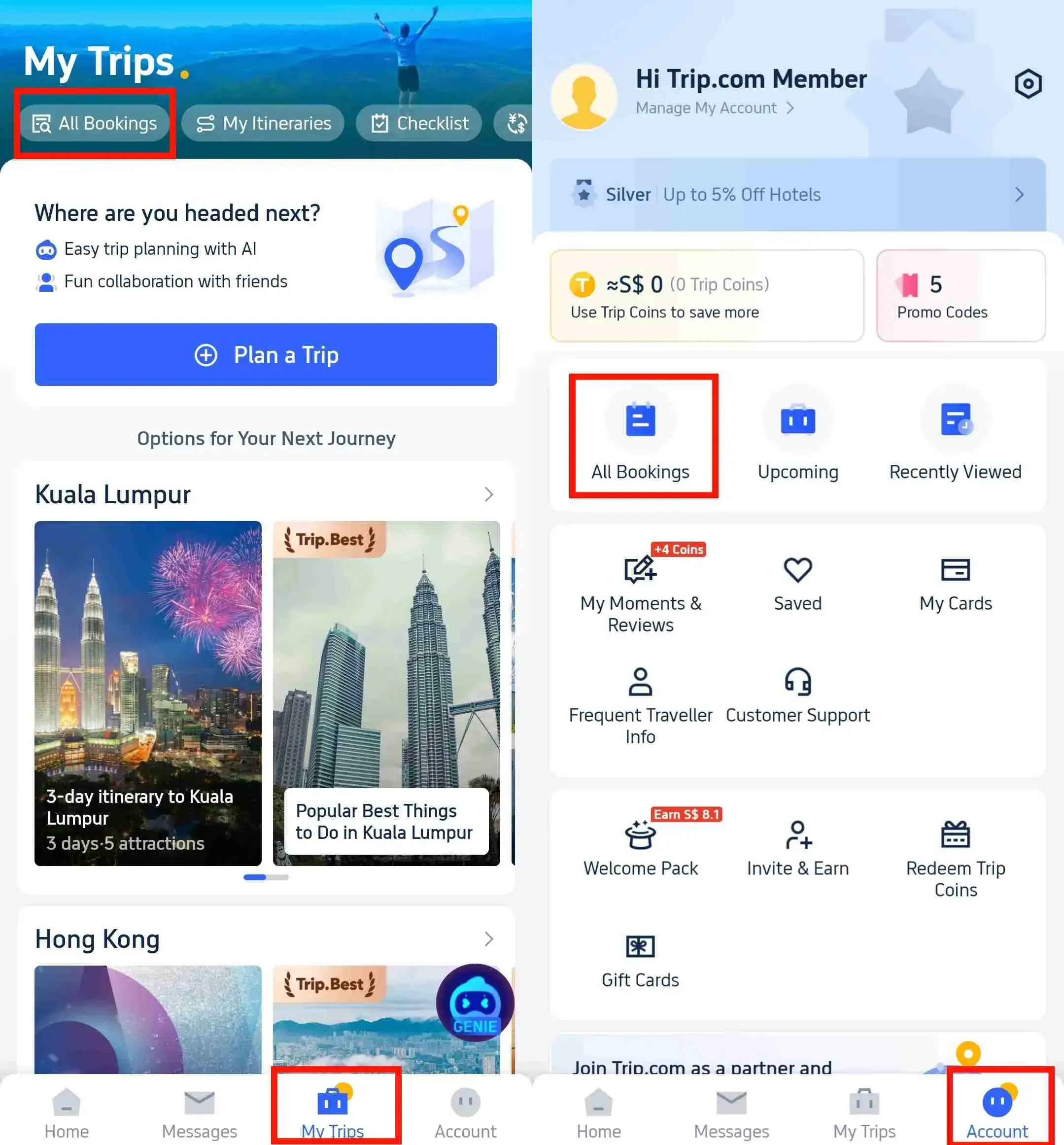
Step 3: Request the Trip.com hotel refund
- Tap "Cancel Booking" to cancel the hotel reservation. Some hotels may have non-refundable policies, while others may offer full or partial refunds if you cancel by a certain date.
Step 4: Provide a resaon for cancellation
- Give the reason why you need to cancel the hotel booking and click on the button "Submit" to confirm your cancellation.
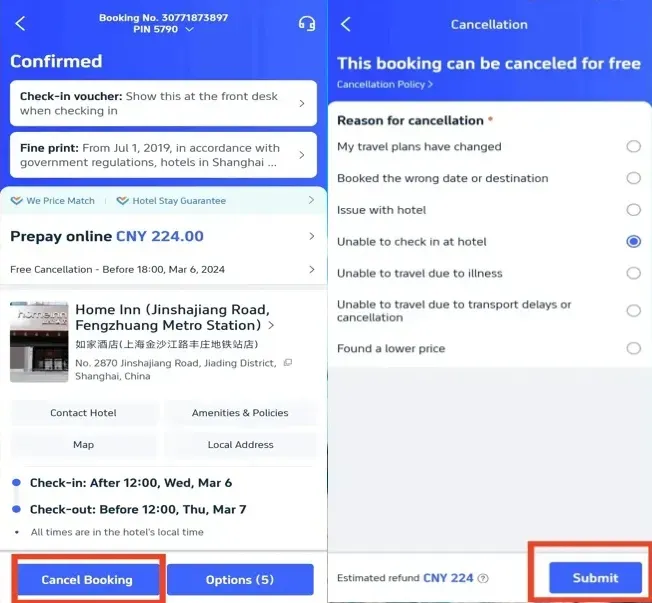
Step 5: Confirm the Trip.com hotel refund
- Once you've submitted your request, click "View cancellation policy" to check the detail of your refund.
Step 6: Check your Trip.com hotel refund status
- Check your refund detail and refund info to complete the procedure. ✅Special note: It should take 1 working day for the refund to reach your account.
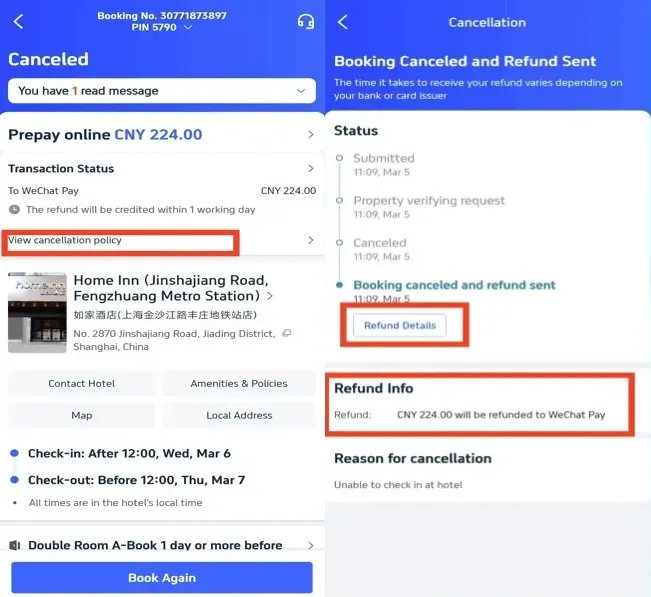
How to Get Trip.com Train Cancellation
Step 1: Enter the Trip.com App to Cancel the Train Booking
- Logging in Trip.com account, click on "Train" section, then go to "My Bookings" to cancel the train booking.
Step 2: Choose the train You Need to Cancel
- Select the China High Speed train booking you need to cancel and click on it, which will go to the booking page.
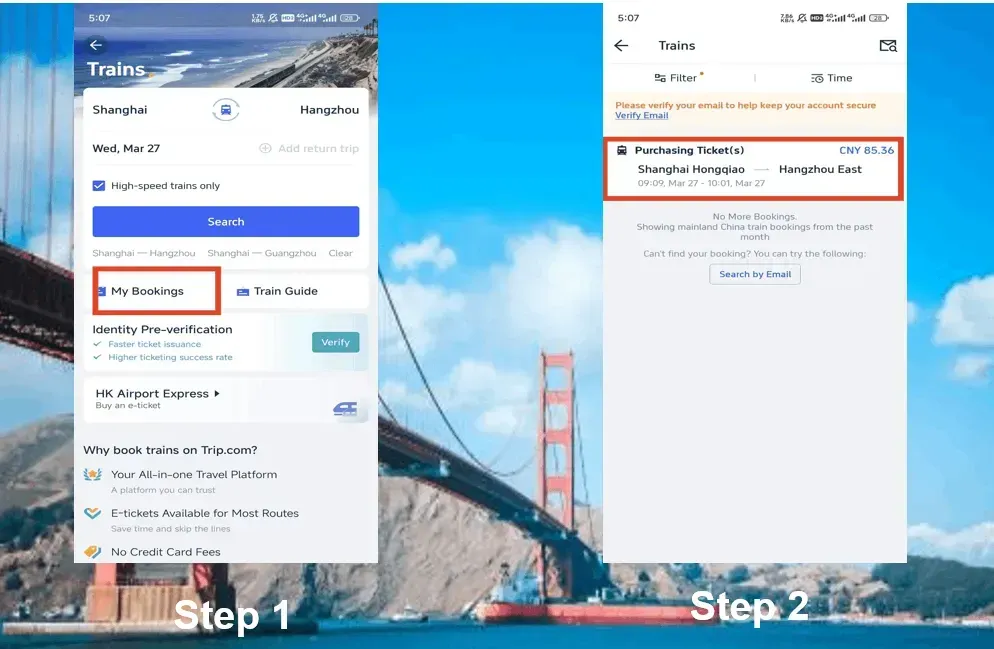
Step 3: Request Trip.com Train Cancellation
- Click on the button "Refund" to cancel the China bullet train booking. Remember it will deduct certain assistance fee for train refund.
Step 4: Complete Trip.com Train Cancellation
- Provide the front and back of your ID information and check the refund detail. Then click on the button of "Refund" to complete the procedure.
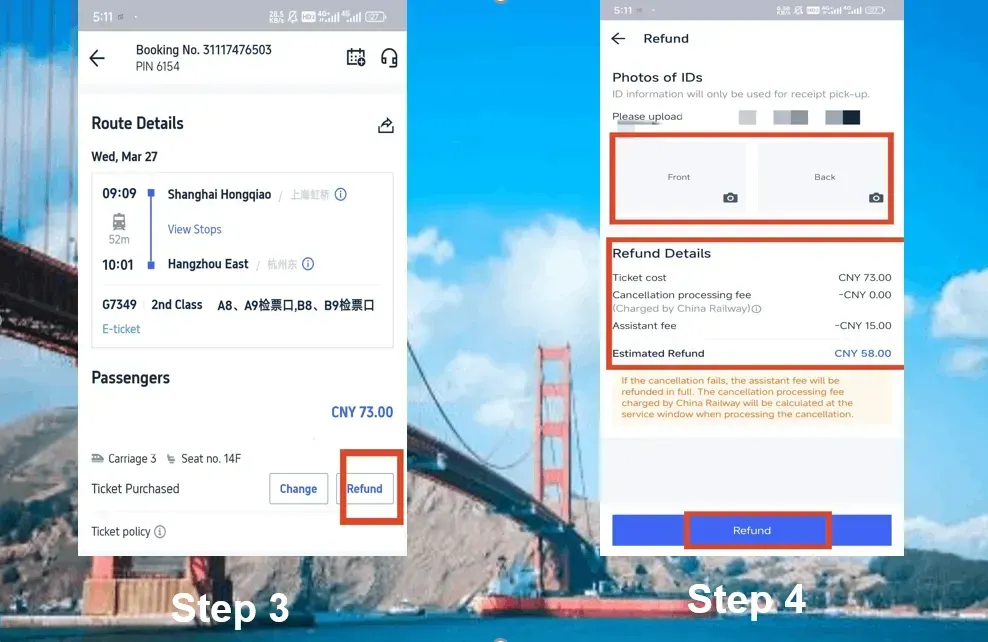
China Bullet Train Refund Fee
The refund fee of China bullet trains often depends on how far in advance of the train's departure you cancel your ticket. Here is the overview of the refund fee:
✅Special Note: Your refund will be returned to your original payment account within 7-15 workin days.
| Refund Time | Refund Fee |
| More than 8 days | No fee |
| 48 hours-15 days | 5% of the ticket fare |
| 24 hours-48 hours | 10% of the ticket fare |
| Less than 24 hours | 20% of the ticket fare |
🔥Exclusive Europe Train Coupon: Get 5% OFF Now!
Book European train tickets as a new user on Trip.com App and enjoy a special 5% Off 🎁! Use our exclusive coupon to save big on your first trip in Europe!!👀
Start Your Travel with Trip.com
Trip.com is an international online travel agency that offers 24/7 customer service in multiple languages. It offers easy booking services for flights, hotels, trains, and tours and activities. With 3+ booking, visitors can enjoy a free airport lounge, earn more Trip coins, save more on hotel booking, reduce refund fees for trains, etc.


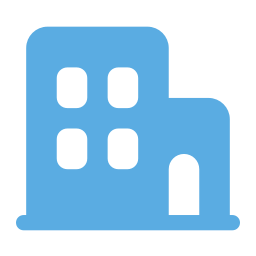
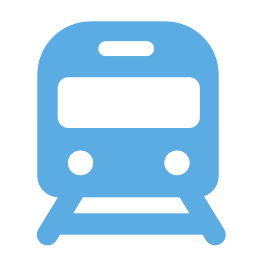



 NO.1
NO.1













