
Welcome to Trip.com guide on South Korea SIM cards. Here, you'll find all info about how to buy and set up your SIM card, including prices etc. Plus, don't miss out on the 6% discount on SIM card plans available through Trip.com 2025! 🎁
【6% Off】How Much is South Korea SIM Card 2025
Get 6% off Korea SIM Card now in December 2025. The Link South Korea SIM card offers fast internet speeds without slowing down, unlike other providers that limit speed on unlimited plans. This price already includes the 6% discount in the card! 👇👇👇
- CountrySouth Korea
- Package OptionUnlimited 3Mbps Data
- Number of Days30 Days
- PriceUSD 30
- CountrySouth Korea
- Package Option15 GB
- Number of Days30 Days
- PriceUSD 35.87
- CountrySouth Korea
- Package OptionUnlimited Fast Data
- Number of Days30 Days
- PriceUSD 38.05
What is South Korea SIM Card?
A SIM card, or Subscriber Identity Module card, is a small, removable smart card essential for mobile phones to connect to a cellular network. It stores the user’s information, such as their mobile number and network authorization data, which are crucial for identifying and authenticating the subscriber on the network. SIM cards allow devices to access the cellular network to make calls, send texts, and use mobile data. They can also store contact information and text messages.
If your phone supports eSIM, I suggest you book the South Korea eSIM (embedded SIM) which is integrated into devices and can be programmed without needing a physical card! eSIM is super Cheap from $0.99 and you do not need to pick up at airports, just scan the QR code and with several clicks, you are able to use it right away!
If you want a travel SIM card for South Korea (especially when you need to take taxi online or book restaurants online), we recommend 3 SIM card plans. Here, I'll introduce our top recommended option: the Link South Korea SIM card.
| Feature | Details |
| Data | Unlimited 4G/LTE (5mbps) with No speed reduction |
| Call and SMS Credit | 11,000 KRW call included, rechargeable online |
| Rates for Local Calls/SMS | 4.4 KRW per second for calls, 110 KRW per SMS |
| International Rates | Rates for international calls and texts to be confirmed at the collection point |
Which is Better in South Korea? SIM cards, eSIMs, or Wi-Fi routers
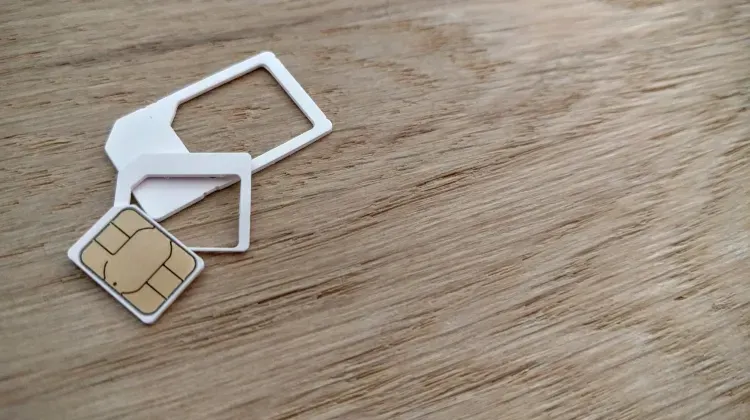
When visiting South Korea, you have three primary options for staying connected: SIM cards, eSIMs, and Wi-Fi routers. For most visitors, a data-only SIM card suffices, allowing access to the internet and the use of essential apps like Google Maps or social media. However, if your itinerary involves more activities like take taxi online or book restaurants online, a SIM card with a phone number might be necessary.
South Korea SIM Cards
SIM cards are a popular choice because they offer fast and reliable internet by tapping into local network speeds. They are also more cost-effective compared to international roaming charges. You won't need to charge a SIM card, but your phone must be unlocked to use it.
Many local services, such as taxi apps (e.g., Kakao T) and restaurant waitlists, require communication via a local phone number, often for booking or receiving notifications. Tourist SIM cards that include both data and a phone number are available and are priced comparably to data-only SIMs.
South Korea eSIMs
eSIMs provide a hassle-free experience as they do not require physical card swaps. They're becoming increasingly popular for their instant connectivity upon arrival.
However, keep in mind that eSIM compatibility is limited to certain smartphone models (often the latest model).
South Korea Wi-Fi Routers
Wi-Fi routers are ideal for groups as they allow multiple devices to connect at once. The downside is that they need to be charged and can be cumbersome to carry around.
For a straightforward decision, a SIM card or eSIM is recommended depending on your phone's compatibility. Consider a Wi-Fi router if traveling in groups or needing multiple connections.
Here’s a table for each option:
| Connection Type | Best For | Main Features | Considerations |
| SIM Card | Staying in one place with an unlocked phone. | High-speed data, direct carrier connection. | Requires an unlocked phone, potential compatibility issues. |
| eSIM | Frequent travelers, using multiple carriers. | No physical card needed, can host multiple profiles. | Limited device and carrier compatibility. |
| Wi-Fi Router | Groups needing shared connectivity. | Connect multiple devices, no device compatibility issues. | Bulky, requires charging, performance varies by area. |
Why Trip.com Offers the Best South Korea SIM Card

- Competitive Pricing: Trip.com offers a variety of plans tailored to travelers’ needs, all at competitive prices. For instance, the 30-day unlimited data plan is now priced at USD 38.05 after a 6% discount.
| Package Option | Number of Days | Data | Price (USD) |
| Unlimited 3Mbps Data | 30 Days | Unlimited 3Mbps Data | $30.00 |
| 15 GB 5Mbps Data thenUnlimited 3Mbps Data | 30 Days | 15 GB Data | $35.87 |
| Unlimited 5Mbps Data | 30 Days | Unlimited Fast Data | $38.05 |
- High Customer Satisfaction: Users frequently praise the service for its reliability and ease of use.
| As soon as I got out of the plane, I saw the cabinet. I opened the left order and the passport compared to the staff. I will know it for you. Wait a few minutes to get to the card ~ There is a needle for you, but just in case you are tied up. After entering the card system at the beginning, there is no response to the card system, but it is received when it is re-booted. It is received when entering the tunnel and falling into the subway station. There is no problem with the disconnection in the middle, but if there are apps to update, it is recommended to use wifi. After opening the left card with the same buried card, you will receive the confirmation of msg, which is a few easy to use. |
- Robust Support: Trip.com offers 24/7 customer support in multiple languages, ensuring that any issues you encounter can be promptly addressed.
How to get SIM Card in South Korea?
Pre-Order Online
- Order your South Korea SIM card online before your trip. Complete all necessary documentation and payment online to simplify your pickup process.
Collect SIM Card
- In South Korea, proceed to the designated SIM card pickup point.
- Show your passport and the order confirmation on your phone.
- The staff will verify your order, swap out your current SIM card with the new one, and ensure it works properly.
- The counter staff will activate your SIM card. You will need to present your passport for this step. (If you do not use it immediately after collecting it, please inform the counter staff when collecting it.)
How to Use SIM Card
- After activation, your phone number will be sent to you via text message.
- You can start making calls and sending texts immediately by dialing directly and using your mobile as usual. Check how to use South Korea SIM Card in detail!
- To check your balance or top up, use the designated app or contact Korean customer service.
Support
- A paper manual with detailed instructions and troubleshooting tips is included with your SIM card. For further assistance, customer service is available to help with any issues.
Where to Get SIM Card in South Korea
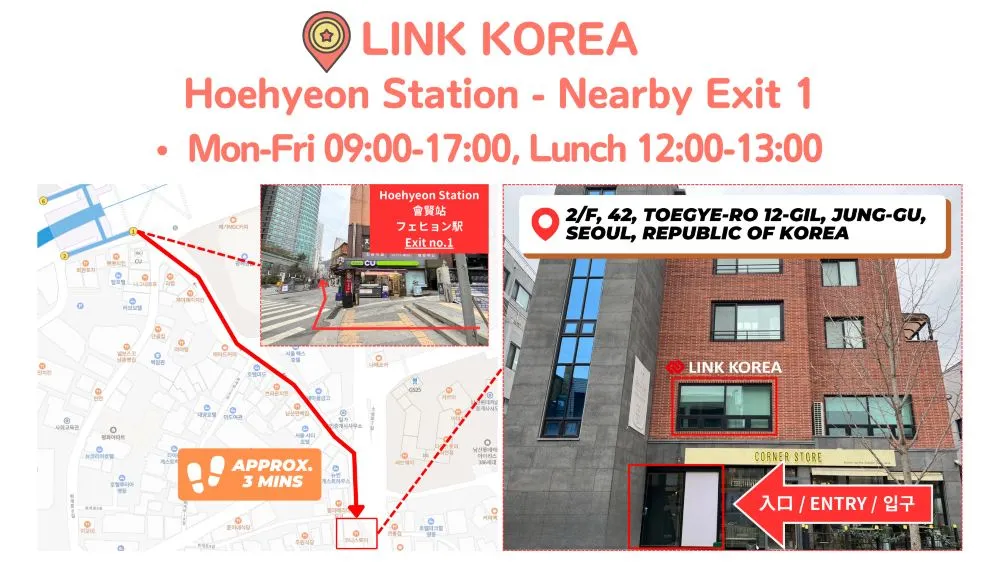
| Office Location | Address | Office Hours | Transportation |
| Hoe-Hyeon | 2/F, 42 Toegye-ro 12-gil, Jung-gu | 09:00-17:00 (Lunch break: 12:00-13:00) Closed Saturdays, Sundays, and public holidays | Exit 1 of Hoe-Hyeon Station, Subway Line 4, approximately 3-minute walk |
How to Use South Korea SIM Card
When traveling to South Korea, setting up your SIM card correctly on your mobile device is crucial for good connectivity. Whether you're using an Android or iOS device, the process involves adjusting several settings to ensure that your phone utilizes mobile data from your new SIM card efficiently, without incurring extra roaming charges.
Set Up SIM Card on iPhone
Here is a guide to help iPhone users configure your device to use a South Korean SIM card:
| Action | Description |
| Turn off Wi-Fi | Ensure the device is not connected to any Wi-Fi networks to enable cellular data usage. |
| Go to Settings > Cellular | Navigate to the cellular settings where you can manage data and network options. |
| Enable Cellular Data | Turn on Cellular Data to allow data usage over the mobile network. |
| Adjust Cellular Data Options | Disable Data Roaming to avoid additional charges and set LTE as the preferred voice and data option. |
| Toggle Airplane Mode | Turn Airplane Mode on and off several times (5-6 times) to establish a connection with the network. |
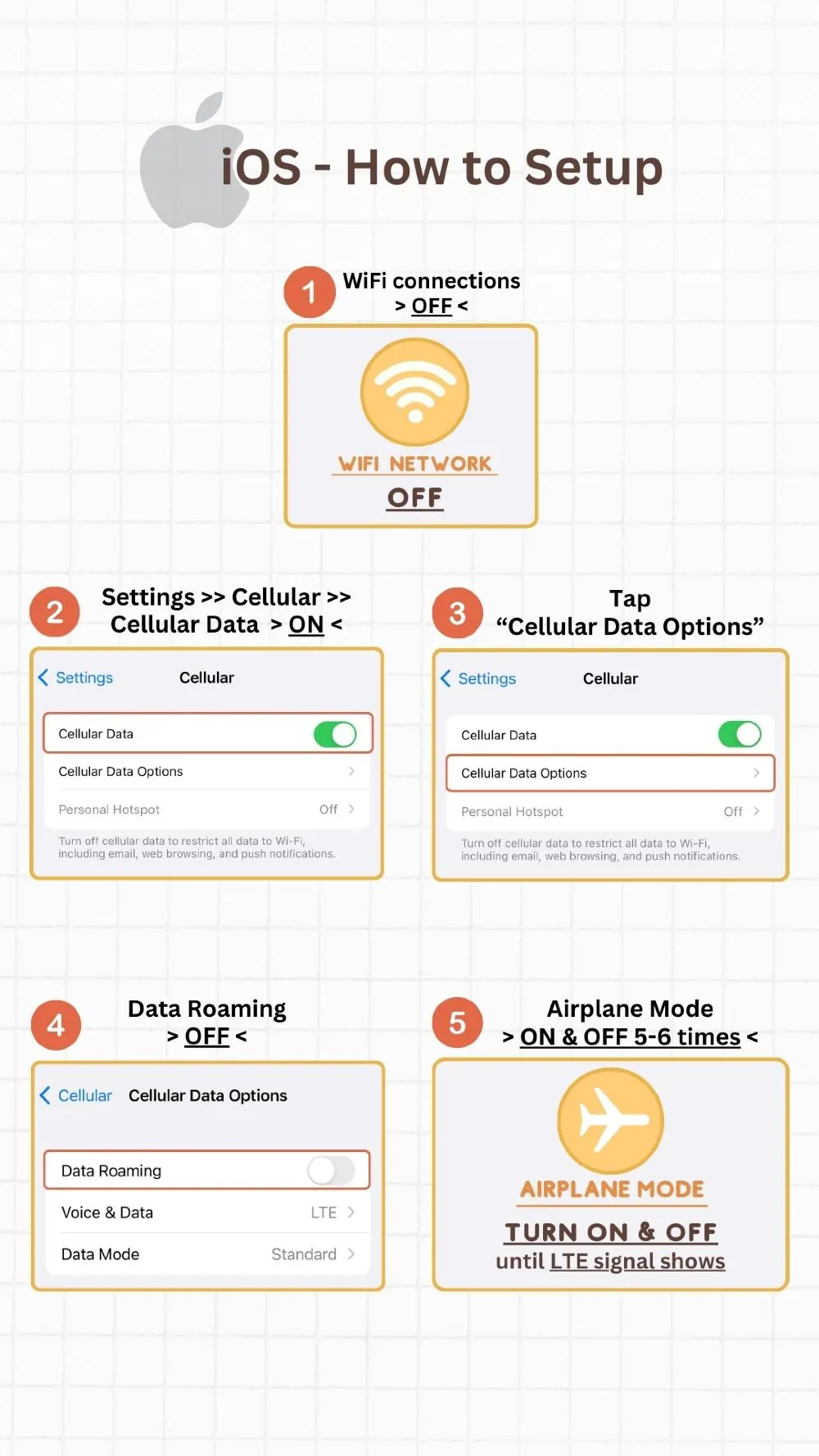
Set Up SIM Card on Android
When setting up a SIM card on an Android device in South Korea, it's essential to configure the settings correctly to ensure smooth connectivity. Below is a detailed step-by-step guide to help you get started:
| Action | Description |
| Go to Settings > Connections | Navigate to the 'Connections' menu in your Android settings. |
| Turn off Wi-Fi | Disable Wi-Fi to ensure the SIM card’s mobile data is used. |
| Select 'Mobile Networks' > 'Data Roaming' | Turn off data roaming to avoid additional charges unless you need to use it. |
| Access 'Access Point Names' (APN) | Enter the APN settings provided by your network. For KT users, set APN to 'lte.ktfwing.com'. |
| Input APN Details | Enter all necessary details such as Name, APN, MMSC, MCC (450), and MNC (08). |
| Enable Mobile Data | Turn on mobile data in your device settings. |
| Toggle Airplane Mode | Turn Airplane Mode on and off 5-6 times until the LTE signal appears. |
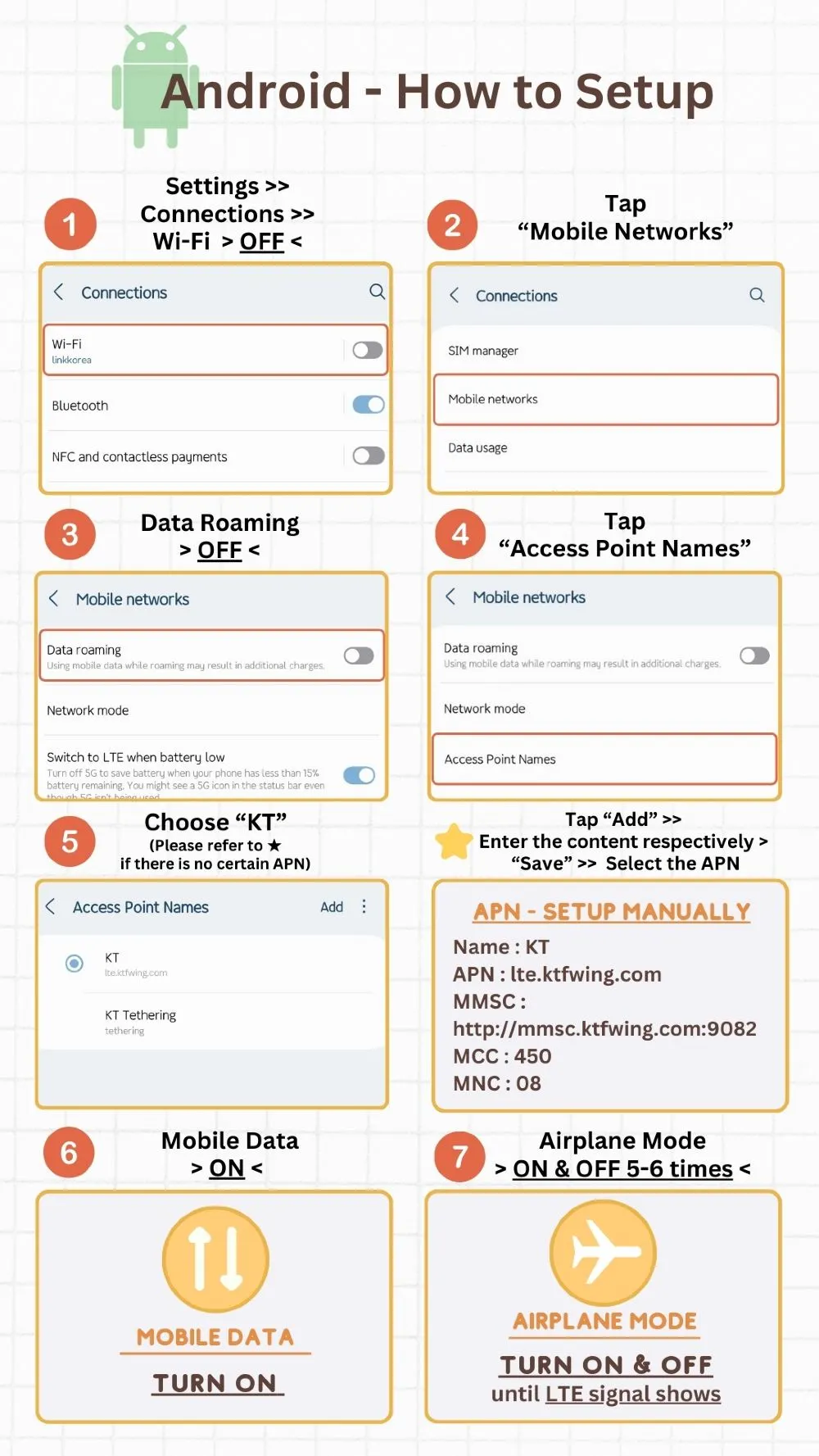
Pros & Cons of SIM Cards in South Korea

Benefits:
- Wide Coverage: South Korea boasts excellent cellular coverage nationwide, ensuring you have reliable internet access wherever you go.
- Cost-Effective: Compared to roaming charges, using a local SIM card can significantly reduce costs while providing unlimited data options.
- Easy Access: SIM cards are readily available at airports and stores, and activation is straightforward.
Disadvantages:
- Compatibility: Some phones may not support the local SIM card due to network compatibility issues or being locked by the original carrier.
- Temporary Use: SIM cards are typically for short-term use, which may not be ideal for those staying longer without the possibility of extension.
- Language Barrier: Setting up and troubleshooting issues might be challenging if instructions or support are not available in your preferred language.
If You're Going to South Korea, Choose Trip.com SIM Card!

When you visit South Korea, it’s important to have a reliable way to stay connected. Trip.com 6% Off SIM card is perfect for tourists because it offers unlimited fast data without slowing down, no matter how much you use it. The price is low, and the plan includes phone calls, which can be very helpful if you need to book taxis or make reservations at restaurants, as these often require a local number.
For those who need less or are looking to spend even less, Trip.com also has an eSIM option starting at just $0.99. This is a great choice if you don't need a physical SIM card but still want easy and affordable access to the internet during your trip.
FAQs about South Korea SIM Card
What are some popular SIM Cards in Seoul?
South Korea eSIM Day Pass/Data Package (QR Code), South Korea eSIM|Unlimited 4G High Speed Data, South Korea Pocket WiFi with Unlimited Data for Airport , MoreCan I change or cancel my booking?
Since change and cancellation policies depend on the tour or ticket that you book, we recommend checking the details page of your selected tour or ticket for more details.How can I find discounted prices?
Keep an eye on prices, as they tend to be different on working days and weekends, as well as during peak and off seasons. When booking on Trip.com, you can also use Trip Coins to save instantly. If you'd like to learn more about discounted prices, we recommend heading to Trip.com to access the latest discounts.

